NSA Internet Surveilance Program Description
NSA, NSA Internet Surveilance, or NSA National Security Agentcy, is a ransom Money Pak virus which is able to lock users’ screens. Once infected, users get this ransom pop-up and cannot access to the desktop at all. NSA states that the target computer has been locked due to suspicious of illegal content downloading and distribution. Users are asked to pay a fine of $300 if they want to unlock their computer. To scare users, NSA will also display your IP, your host name, your source or intermediary sites and your location.
Once infected, users screen is locked. Users have no idea how they can remove this nasty virus because they cannot even access to their desktop. In fact, once installed, NSA injects malicious files and registry entries to the infected system, and changes the startup items so that it can be activated before the system each time users boot their computer system.
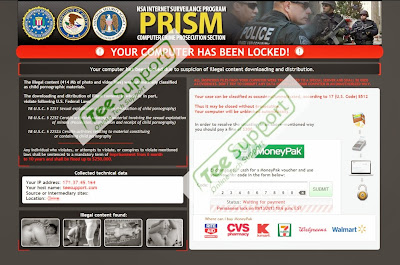
How Can I Get the NSA PRISM Money Pak Virus?
NSA ransom virus is usually bundled with free programs on the Internet, and is installed together when users download or update softwares from the Internet. It is able to lock the computer immediately once infected. It can be distributed via other ways such as pornographic sites or spam email attachments. NSA changes the startup items, which can explain why it can be launched before system running.
Evil Behaviors of NSA Surveilance
1. NSA attacks the compromised computer without users’ permission;2. NSA locks users’ computer screen immediately once infected;
3. NSA aims to ransom users’ money;
4. NSA changes the startup items to let itself launches automatically;
5. NSA drops malicious files and registry entries to the infected computer;
Guide to Remove NSA Internet Surveilance Program Money Pak Ransom Virus
1. Guide to uninstall NSA Internet Surveilance Program Money Pak ransom virus manually.
Step 1: Boot your infected computer into Safe Mode with Networking
(Reboot your infected PC > keep pressing F8 key before Windows start-up screen shows>use the arrow keys to select “Safe Mode with Networking” and press Enter.)
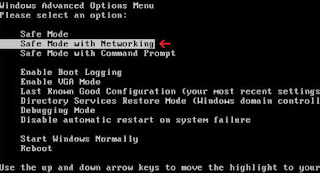
Step 2: Press Ctrl+Alt+Del keys together and stop NSA Internet Money Pak processes in the Windows Task Manager.
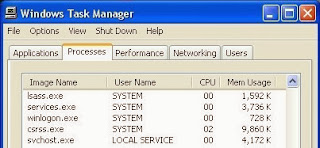
Step 3: Open the Registry Editor, search for and delete these Registry Entries created by NSA Internet Money Pak.
(Click Start button> click "Run" > Input "regedit" into the Run box and click ok)
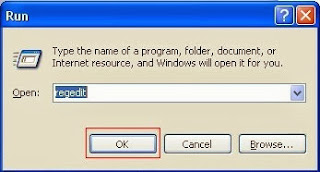
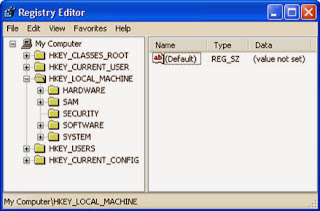
HKEY_CURRENT_USER\Software\Microsoft\Windows\CurrentVersion\Policies\System “DisableTaskMgr” = 0
HKEY_CURRENT_USER\Software\Microsoft\Windows\CurrentVersion\Run\random
Step 4: Detect and remove NSA Internet Money Pak associated files listed below:
%Temp%\[RANDOM CHARACTERS].exe
C:\Documents and Settings\<Current User>
Video on How to Remove NSA Internet Money Pak Ransom Virus
2. Guide to automatically remove NSA Internet Surveilance Program Money Pak ransom virus with SpyHunter.
You may follow the manual removal procedures above step by step to get rid of NSA Internet Surveilance Program Money Pak ransom virus, but it is quite complicated actually. So, if you are not a computer savvy, I recommend you to handle this problem with taking the following automatic removal with SpyHunter which is easier and safer.
Step 1: Download Spyhunter antivirus program by clicking the icon below;
Step 2. Install SpyHunter on your computer step by step.
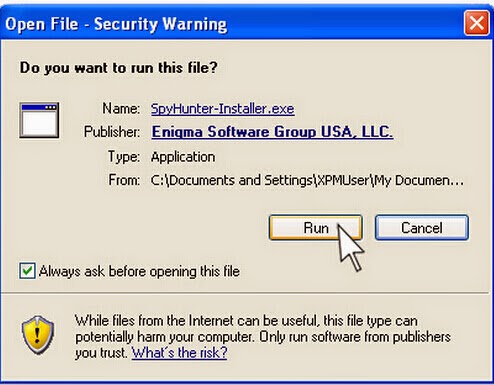
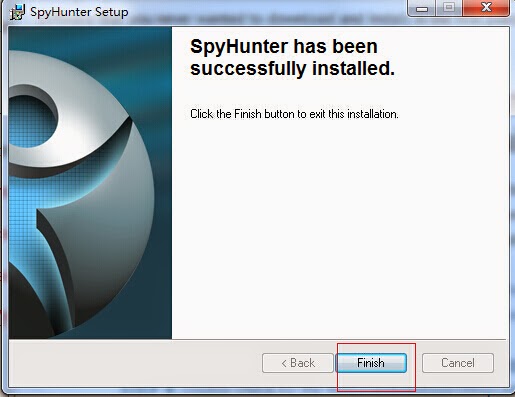
Step 3. After finishing installation,you need to do a full scanning with SpyHunter to find out every threats in your computer. After that, you should select every detected threats and remove them all;
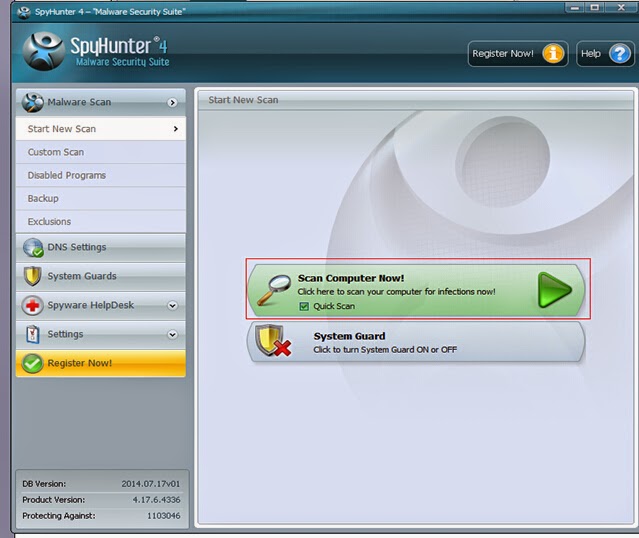
Step 4. Reboot your computer and check it again to make sure that NSA Internet Surveilance Program Money Pak ransom virus is gone completely.
Notes: If infected by NSA Internet Surveilance Program Money Pak ransom virus, your computer will be in danger. Thus it is quite necessary to remove it as quickly as you can. Actually the two removal methods provided for you are available to eliminate NSA Internet Surveilance Program Money Pak ransom virus from your infected computer, but manual removal requires the operator to have a higher ability to avoid making any further damage because of the wrong operation. In a word, if you are not a computer savvy, you’d better use automatic removal with SpyHunter to deal with NSA Internet Surveilance Program Money Pak ransom virus. SpyHunter, powerful and effective antivirus program, is propitious to remove kinds of virus completely as well as protect your computer from being infected by malwares in the future.

.jpg)
No comments:
Post a Comment