Metropolitan Police Ukash Description
Metropolitan Police is a rogue computer virus which is able to lock users’ computer screens. It pops up as soon as users boot their computer each time, stating that the target computer is locked due to users’ violation of certain items of laws. Details are listed as follow:
“Attention! Illegal activity was revealed! Your operational system is locked as a result of Great Britain law violation! Your IP address was detected on illegal pornographic sites; illegal spam of terrorist orientation is also mailed from your PC. This lockout is intended to eliminate possible distribution of the above materials from your PC in the Internet. For your PC unlocked yo have to pay penalty equal to 100 pounds. They penalty is to be paid during 24 hours from the moment when your PC is locked. If the penalty is not paid, all the data will be removed from your PC!”
What users have to confirm is that this is totally a fake message, and the so-called Metropolitan Police is a computer virus which has attacked millions of computers in Britain. Users’ IP, country, city and other personal information will be displayed to scare them. Metropolitan Police ransom users’ money in illegal way, users have to remove Metropolitan Police as soon as possible once infected.
Malicious files and registry entries are injected to the infected computer as soon as it installed. Metropolitan Police changes startup items so that it has the privilege to be launched with the system booting and before other programs.
Harmful Properties of Metropolitan Police
1. Metropolitan Police attacks the target computer without users’ permission;
2. Metropolitan Police locks users’ computer screen;
3. Metropolitan Police displays fake information to scare users;
4. Metropolitan Police aims to ransom users’ money;
5. Metropolitan Police drops malicious files and registry entries to the infected system;
6. Metropolitan Police changes startup items so that it can be activated each time users boot their computers;
How Can Metropolitan Police Ukash Virus Invade My Computer?
Metropolitan Police Ukash Virus can be downloaded together when users download or update free programs from the Internet. It can also be contain in the hacked web sites or spam email attachments.
Guide to Remove Metropolitan Police Ukash Virus
Approach one: uninstall Metropolitan Police manually from the infected computer.
Step 1: Boot your infected computer into Safe Mode with Networking
(Reboot your infected PC > keep pressing F8 key before Windows start-up screen shows>use the arrow keys to select “Safe Mode with Networking” and press Enter.)
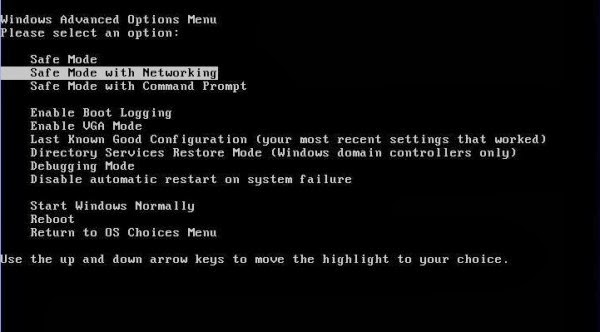
Step 2: Press Ctrl+Alt+Del keys together and stop Metropolitan Police Ukash processes in the Windows Task Manager.
Step 3: Open the Registry Editor, search for and delete these Registry Entries created by Metropolitan Police Ukash.
(Click Start button> click "Run" > Input "regedit" into the Run box and click ok)
HKEY_CLASSES_ROOT\CLSID\[random numbers]
HKEY_LOCAL_MACHINE\SOFTWARE\Microsoft\Windows NT\CurrentVersion\Winlogon\”Shell”=”[SET OF RANDOM CHARACTERS].exe”
HKEY_LOCAL_MACHINE\Software\Microsoft\Shared Tools\MsConfig\startupfolder\[random names]
HKEY_LOCAL_MACHINE\Software\Microsoft\Shared Tools\MsCongif\startupreg\[random names]
Step 4: Detect and remove Metropolitan Police Ukash associated files listed below:
%Temp%\<random>.exe
%StartupFolder%\ctfmon.lnk
C:\WINDOWS\system32\drivers\serial.sys
C:\Users\Vishruth\AppData\Local\Temp\random.xml
C:\windows\system32\drivers\mrxsmb.sys(random)
C:\WINDOWS\system32\drivers\redbook.sys(random)
Step 5: Reboot the infected computer to normal mode and check the effective.
Video on How to Remove Metropolitan Police Ukash Ransom Virus
Step one: click the red icon to download SpyHunter.
Step two: install SpyHunter on your computer step by step.

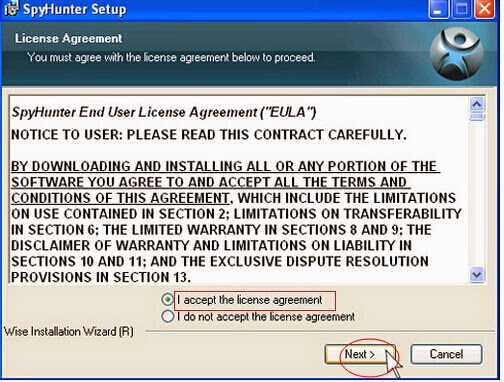
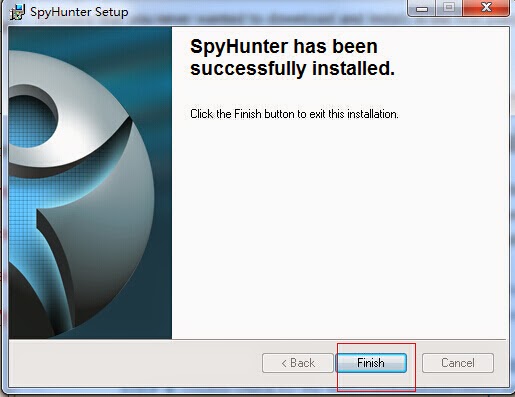
Step three: Completely scan your computer, and figure out those malicious files and then eliminate them all.
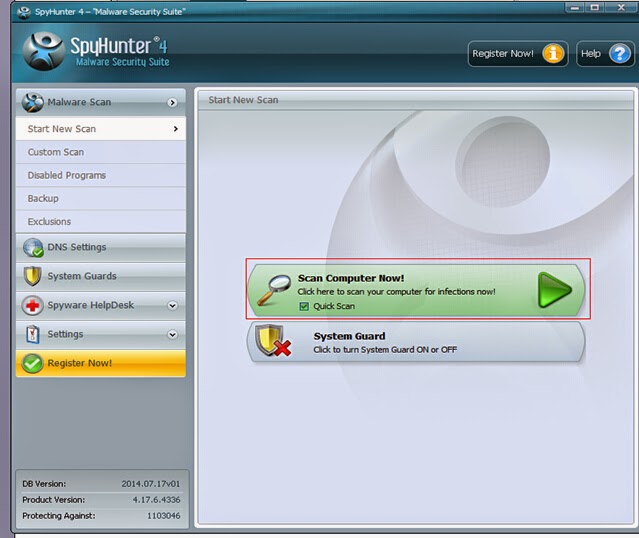
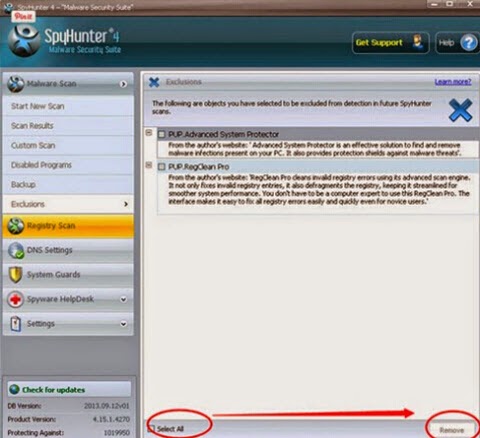
Important Note: Although it is possible to manually remove Metropolitan Police, such activity can permanently damage your system if any mistakes are made in the process. Thus, manual removal is recommended for experienced users only, such as IT specialists or highly qualified system administrators. For other users, we recommend using Spyhunter, for the advanced SpyHunter antivirus program is not only easier and safer, but also is able to automatically remove Metropolitan Police completely.
>>> Download SpyHunter to remove Metropolitan Police completely.





.jpg)
No comments:
Post a Comment