Ice Cyber Crime Description
Ice Cyber Crime is not a new ransom virus anymore, but still, it attacks users’ computer forcibly and cannot be removed in most of the cases. Your computer screen is covered by Ice Cyber Crime page suddenly, and you cannot access to your desktop anymore once infected. It states that “your computer has been locked; the work of your computer has been suspended on the grounds of unauthorized cyber activity.” This message pretends to be issued by The ICE Cyber Crime Center, while this is a scan at all. The Ice Cyber Crime displays other fake message and information to scare users:
An attempt to unlock the computer by yourself will lead to the full formatting of the operating system. All the files, videos, photos, documents on your computer will be deleted.
All illegal activities conducted through your computer have been recorded in the police database, including photos and videos from your camera for further identification. You have been registered by viewing pornographic involving minors.
Besides, users personal photo and specific computer information such as IP address, provider and location, will be displayed to scare users. Money Pak is available to pay the so-called “fine”. Ice Cyber Crime aims to ransom money from innocent users by displaying fake warning messages. Users have to remove Ice Cyber Crime as soon as possible other than pay the ransom.
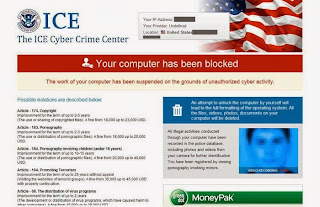
What Ice Cyber Crime Will Do to My Computer
Users must be confused why Ice Cyber Crime can lock their computer? That is because, Ice Cyber Crime drops malicious files and registry entries to the infected system. It also changes the startup items to let itself be launched with the system booting. While if users pay the ransom, Ice Cyber Crime will record users’ bank account information. Therefore, users have to remove it, but never pay the ransom.
Guide to Remove Ice Cyber Crime MoneyPak Ransom Virus
Solution one: manually uninstall Ice Cyber Crime from your PC.
1) Restart your PC and before windows interface loads, tap “F8” constantly. Choose “Safe Mode with Networking” option, and then press Enter key.
2) Find and stop Ice Cyber Crime associated processes:
3) Locate and delete Ice Cyber Crime associated files:
%AppData%\<random characters>
%CommonAppData%\<random characters>
%LocalAppData%\<random characters>
%UserProfile%\Templates\<random characters>
4) Detect and remove Ice Cyber Crime related registry entries:
HKEY_CURRENT_USER\Software\Microsoft\Command Processor "AutoRun" = "<malware path>\<random>.exe"
HKEY_CURRENT_USER\Software\Microsoft\Windows\CurrentVersion\Run "<random>.exe" = "<malware path>\<random>.exe"
HKEY_CURRENT_USER\Software\Microsoft\Windows NT\CurrentVersion\Winlogon "Shell" = "cmd.exe"
HKEY_CLASSES_ROOT\CLSID\{28949824-6737-0594-0930-223283753445}\InProcServer32 "(Default)" = "<malware path>\<random>.dll"
Video on How to Remove Ice Cyber Crime Virus
Solution two: use SpyHunter to remove Ice Cyber Crime automatically.
You can follow the above manual removal procedures step by step to get rid of Ice Cyber Crime from your computer, but it is too complicated to handle. So I now introduce an easy but powerful automatic removal method with SpyHunter to you. SpyHunter is designed specially to work against Ice Cyber Crime as well as other different kinds of viruses. Next,we will teach you how to protect your computer step by step.
Step one: Download Spyhunter antivirus program by clicking the icon below;
Step two: Click on Download, and then install SpyHunter on your computer by following the hints step by step.



Step three: Do a full scanning and then remove every threats caused by Ice Cyber Crime.

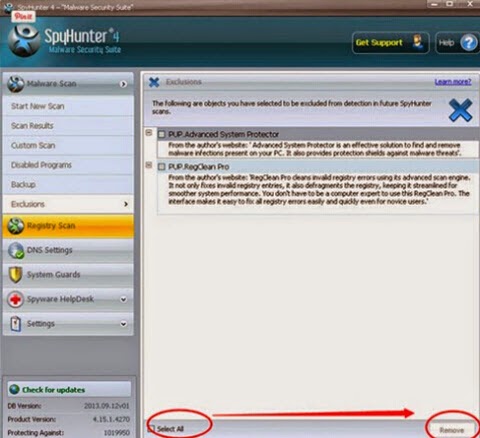
Step four: Reboot your computer and check it again to make sure that Ice Cyber Crime is gone completely.
Notes: The method mentioned in the first place is manual removal, which required the operator to grasp general knowledge about computer. If you are not the one who is familiar with computer, in order to avoid further damage to the computer, you’d better choose automatic method with SpyHunter to remove Ice Cyber Crime. The reason is that using SpyHunter to eliminate Ice Cyber Crime is easy, effective, and preventive. Download and install SpyHunter to help you release your current worries and protect your computer permanently.






No comments:
Post a Comment