Customers Told Us:
Customers told us that they have never installed Turbo Your PC, or installed it by accident in some cases, but it popped up as soon as they started their computer, and began to scan their computers. Piles of viruses and threats are displayed to users. However, if you try to remove those viruses and threats, you will be asked to purchase the so-called full version of it. This is totally a scam, because the only threat in your computer is Turbo Your PC malware program, in reality. However, when you realize that Turbo Your PC is a malware program and try to uninstall it, you have no idea what you can do, because it cannot be removed normally.
What Users Came Across about Turbo Your PC?
“Earlier today I decided to try and optimize my PC. I thought it wouldn't be bad if I tried, but it didn't end so well. I installed a malware called "TurboYourPC". Once I ran it and saw I had over 200 virus and I had to pay to get them removed I instantly knew it was a Trojan. So, I decided to uninstall it A.S.A.P. It told me I couldn't uninstall it because another user account was running it. I checked it out and the virus had created a user account named "Wudesowb". I deleted it and all the files it had. I could then uninstall TurboMyPC. I thought I was golden. Until I saw another popup run across my screen. My computer has NO TurboMyPC files on it, and it still ran popups and I checked and somehow the same user account "Wudesowb" had been created AGAIN! I tried restarting my computer, and deleting Wudesowb but it still comes back! Can someone PLEASE help me? "
That is what users came across, so you can see where they got stuck. In fact, Turbo Your PC drops malicious files and registry entries to target system, and changes the startup items so that it can be launched automatically when users boot their computers.
How to Remove / Uninstall Turbo Your PC
Approach one: manually remove Turbo Your PC from your computer.
1. Try if you can uninstall Turbo Your PC from Control Panel: Start menu>>Control Panel>>Uninstall a program>>Uninstall Turbo Your PC.
2. Running processes of Turbo Your PC should be terminated: press Ctrl+Shift+Esc. Choose the Processes tab when you have the Task Manager window, and end task related to Turbo Your PC.
3. Change the startup items. click start menu->type msconfig in the search bar -> open System Configuration Utility -> Disable all possible startup items generated.
4. Navigate and remove files belonging to Turbo Your PC.
%AllUsersProfile%\Application Data\.dll
%AllUsersProfile%\Application Data\.exe
%PROGRAM_FILES%\ Turbo Your PC \
5. Press press Win+R together to launch the Run window, type “regedit” to the search bar and click OK. Delete all registry entries associated to Turbo Your PC.
HKEY_LOCAL_MACHINE\Software\ Turbo Your PC
HKLM|HKCU]\SOFTWARE\Microsoft\Windows\CurrentVersion\Run\random
HKEY_CURRENT_USERSoftwareMicrosoftWindowsCurrentVersionRun
HKEY_CURRENT_USER\AppEvents\Schemes\Apps\Explorer\Navigating
Approach two: automatically remove Turbo Your PC with SpyHunter.
Step one: Download SpyHunter by clicking the button below:
Step two: Click on Download, and then follow the installation process of SpyHunter step by step.
1. In the showing box, click Run.
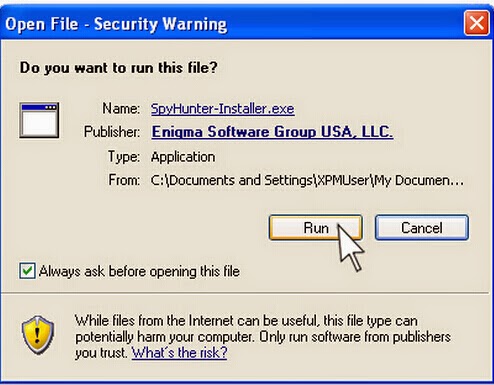
2. Click: I accept the license agreement, and then press Next.
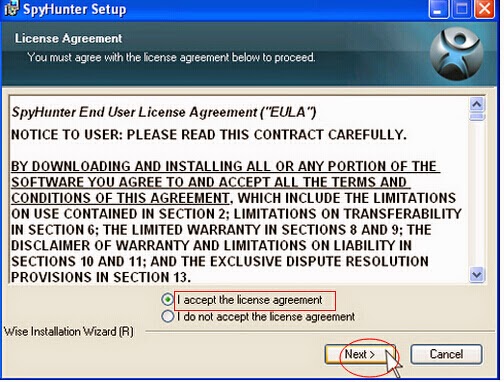
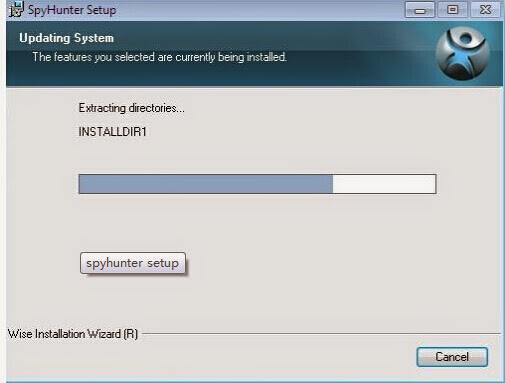
4. Click Finish.
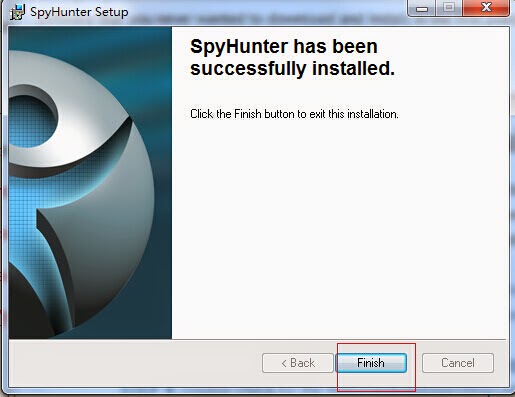
Step three:scan and delete every threats caused by Turbo Your PC.
1. To do a full scanning with SpyHunter to find out every threats in your computer.

2. After that, you need to select every detected threats about Turbo Your PC and remove them all.


No comments:
Post a Comment