Smart Guard Protection Description
Smart Guard Protection is classified as a fake anti-virus program, or rogue program. It pops up immediately and begins to scan your computer when you boot up your computer. Many threats and errors are displayed to users after scanning, suggesting users to remove all of the threats and fix those errors with Smart Guard Protection immediately. However, when users try to fix their computer with Smart Guard Protection, they are asked to purchase the full version of it. So that is the point. In the matter of fact, the threats and errors displayed by Smart Guard Protection are totally fake information. It aims to rogue users’ money from innocent users by scaring them with fake threats info. Users are not suggested to purchase the Smart Guard Protection because your credit card info might be revealed to designer of it.
Smart Guard Protection injects malicious files and registry entries to system once installed. It comes with free downloads from the Internet when users download or update programs or games from the Internet. It may be contained in spam email attachments or hacked web sites. Besides the files and registry entries, Smart Guard Protection changes the startup items so that it can be activated each time with the system booting. It causes other computer problems as well. Users come across browser hijacker or redirection problems. System runs slowly and weirdly. Sometimes it cuts off the Internet connection. In a word, Smart Guard Protection causes chaos to your computer. You need to remove Smart Guard Protection as soon as you can to protect your computer.

Problems Caused by Smart Guard Protection
1. Smart Guard Protection aims to rogue money from innocent users and collects users’ credit card information;
2. Smart Guard Protection displays fake information to scare users purchasing this fake anti-virus program;
3. Smart Guard Protection injects malicious files and registry entries to your system and changes the startup items so that it can be launched automatically with the system booting;
4. Smart Guard Protection causes chaos to computers;
5. Smart Guard Protection degrades computer performances and slows down the system running;
Guide to Remove Smart Guard Protection
1. Manual removal guide:
Step 1: Boot your infected computer into Safe Mode with Networking
(Reboot your infected PC > keep pressing F8 key before Windows start-up screen shows>use the arrow keys to select “Safe Mode with Networking” and press Enter.)
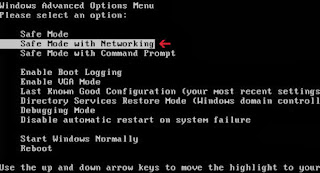
Step 2: Press Ctrl+Alt+Del keys together and stop Smart Guard Protection processes in the Windows Task Manager.
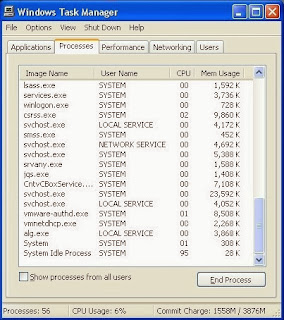
Step 3: Open the Registry Editor, search for and delete these Registry Entries created by Smart Guard Protection.
(Click Start button> click "Run" > Input "regedit" into the Run box and click ok)
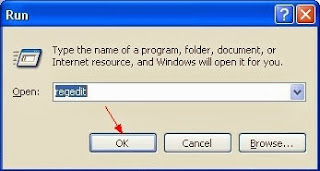
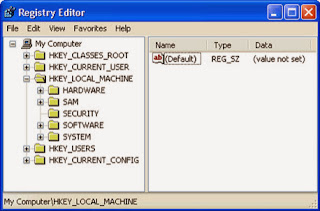
HKLM\SOFTWARE\Microsoft\Windows\CurrentVersion\policies\system "EnableLUA" = 0
HKLM\SOFTWARE\Microsoft\Windows\CurrentVersion\policies\system "EnableVirtualization" = 0
HKLM\SOFTWARE\Microsoft\Windows NT\CurrentVersion\SystemRestore "RPSessionInterval" = 0
Step 4: Detect and remove Smart Guard Protection associated files listed below:
%CommonAppData%\WaDprnV7\WaDprnV7.exe
%CommonAppData%\WaDprnV7\WaDprnV7.exe.manifest
%CommonAppData%\WaDprnV7\WaDprnV7.ico
%CommonAppData%\WaDprnV7\WaDprnV7kassgxDq.in
%CommonAppData%\WaDprnV7\WaDprnV7kassgxDq.lg
2. Automatic removal guide with SpyHunter:
Step one: download SpyHunter on the computer by clicking on the icon below.
Step two: install SpyHunter on your computer step by step.
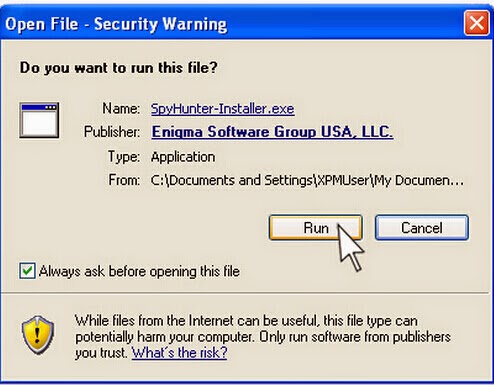
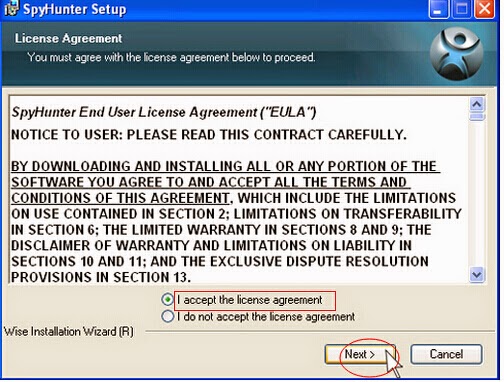
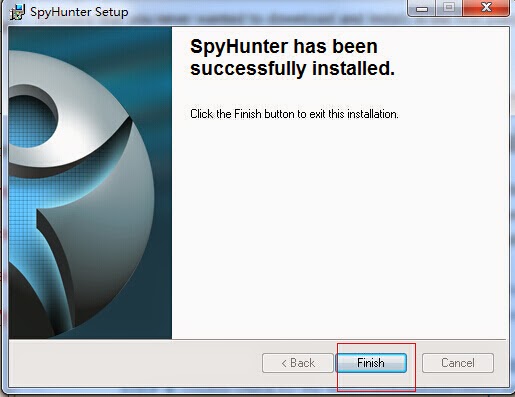
Step three: after the installation, do a full scanning to find out those malicious files related to Smart Guard Protection.
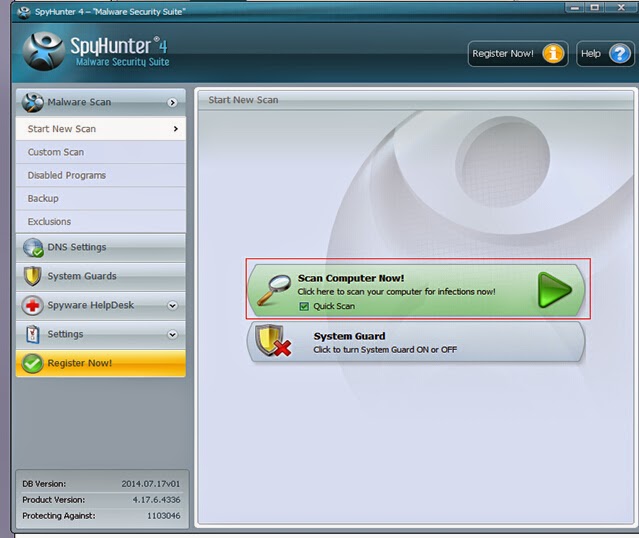
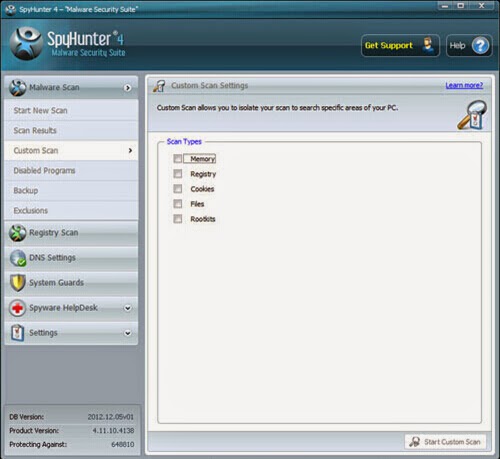
Step four: restart the computer, and then run a full scanning again to check whether all unfamiliar files have been deleted.
Important Notes: Although we offer you two different measures to remove Smart Guard Protection, manual removal is too complicated to handle for most of the users. In order to minimize errors, we highly recommend SpyHunter to you. SpyHunter is a powerful anti-virus application, which not only can remove Smart Guard Protection from your computer completely, but also can take precautions against other virus and malware.

.jpg)
No comments:
Post a Comment