http://trustpolice.biz/ Description
http://trustpolice.biz/ is a browser hijacker virus which locks your screen and ransom money from users. Once infected, users get message whenever they open their browsers:
Attention! Your browser has been blocked up for safety reasons listed below. All activities of this computer have been recorded. All your files are encrypted.
You are accused of viewing / storage and /or disseminate of banned pornography (child pornography / zoophiliar/rage etc). You have violated World Declaration on non-proliferation of child pornography. You are accused of committing the crime envisaged by Article 161 of United States of America criminal law.

The penalty set must be paid in course of 48 hours as of the breach. On expiration of the term, 48 hours that follow will be used for automatic collection of data on yourself and your misconduct, and criminal case will be opened against to you.
Amount of fine is 300$. You can settle the fine with MoneyPak express Packet vouchers. As soon as the money arrives to the Treasure account, your browser will be unlocked and all information will be decrypted in course of 24 hours.
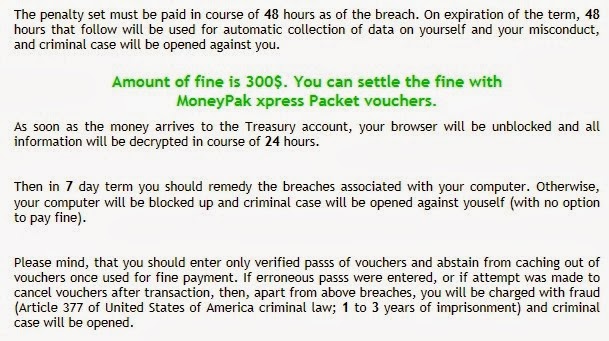
Users are scared by this message. But never pay the so-called fine, it is a ransom at all. If you pay the ransom, your financial account will be recorded and you will suffer further financial lose in the future.
http://trustpolice.biz/ is a browser hijacker virus which aims to ransom users’ money. It can be distributed via many ways. Usually speaking, it is bundled with share programs or games on the Internet, and is installed when users download or update programs from the Internet. It can also be packed with spam email attachments or hacked web sites.
In reality, http://trustpolice.biz/ drops malicious files and registry entries to your computer, and changes your start-up items and your default browser settings, so that it can be activated with the system booting, and disable your browsers totally. All your browsers can be infected with this browser hijacker virus, unfortunately. You need to remove it as soon as you can before it causes further problems.
Properties of http://trustpolice.biz/ Ransom Virus
1. It attacks your computer with free downloads from the Internet without any of your notice;
2. It drops malicious files and registry entries to your system;
3. It locks users’ browsers completely;
4. It ransoms money from innocent users and is able to record users’ financial accounts if you pay the ransom;
5. It displays fake message to scare users;
How Can I Get Rid of http://trustpolice.biz/ Ransom Virus - http://trustpolice.biz/ Removal Guide
1. Guide to manually remove http://trustpolice.biz/ Ransom virus.
a: Get into the safe mode with networking
<Restart your computer. As your computer restarts but before Windows launches, tap "F8" key constantly. Use the arrow keys to highlight the "Safe Mode with Networking" option, and then press ENTER>
b: Stop all the processes, files and registry entries of http://trustpolice.biz/
Step1: Go to Task Manager with Alt+Ctrl+Delete and stop its process.
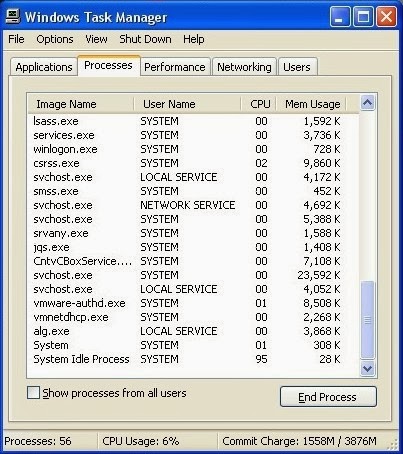
Step2. Remove http://trustpolice.biz/ files, search the related files:
C:\Windows\system32\msconfig.com
C:\Windows\system32\regedit.com
C:\Windows\system32\dxdiag.com
C:\Windows\system32\rundll32.com
Step3. Remove http://trustpolice.biz/ registries:
HKEY_LOCAL_MACHINE\SOFTWARE\Microsoft\Windows\Current Version\Run\random.exe”
HKLM\SOFTWARE\Classes\AppID\esrv.EXE
HKLM\SOFTWARE\Classes\escort.escortIEPane
HKLM\SOFTWARE\Classes\AppID\escorTlbr.DLL
HKEY_CURRENT_USERSoftwareMicrosoftWindowsCurrentVersionRun
HKEY_CURRENT_USER\AppEvents\Schemes\Apps\Explorer\Navigating
c: Restart your compute to normal mode and check if the virus has gone.
Step one: Download SpyHunter by clicking the button below:
Step two: Click on Download, and then follow the installation process of SpyHunter step by step.
1. In the showing box, click Run.
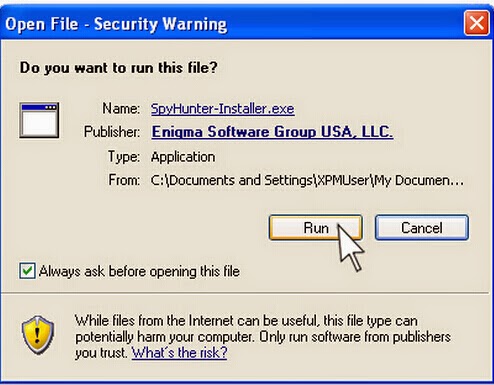
2. Click: I accept the license agreement, and then press Next.
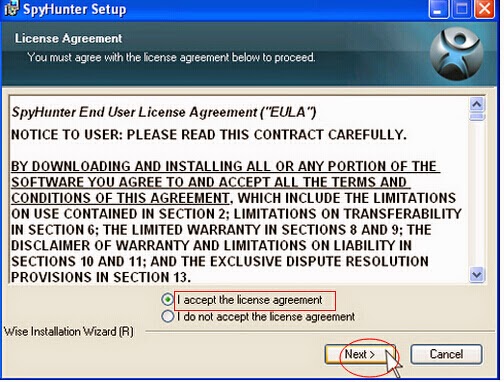
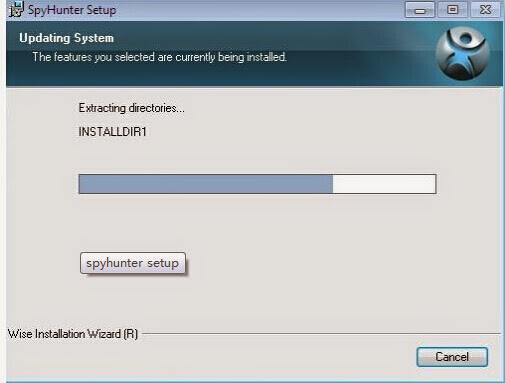
4. Click Finish.
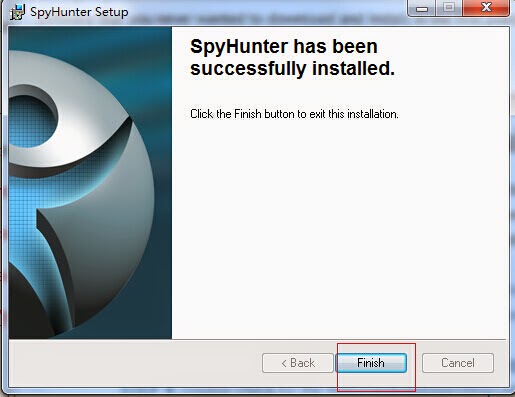
5. After installation, you can click Yes to restart your computer to make SpyHunter effect, or press No, if you’d like to restart it later manually.
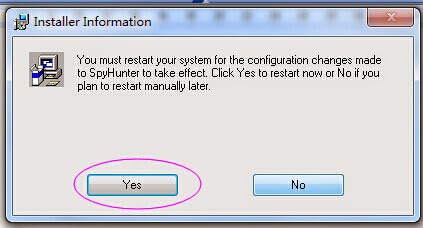
Step three:scan and delete every threats caused by http://trustpolice.biz/ Ransom virus.
1. To do a full scanning with SpyHunter to find out every threats in your computer.

2. After that, you need to select every detected threats about http://trustpolice.biz/ Ransom virus and remove them all.
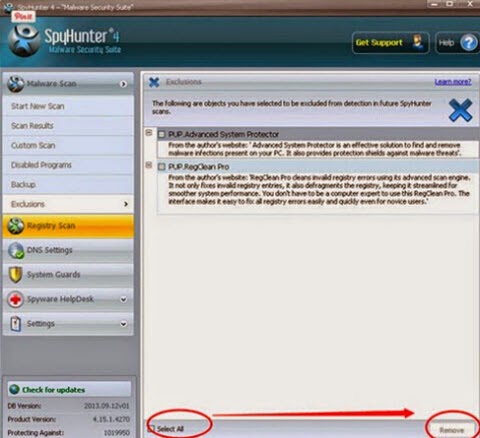


No comments:
Post a Comment