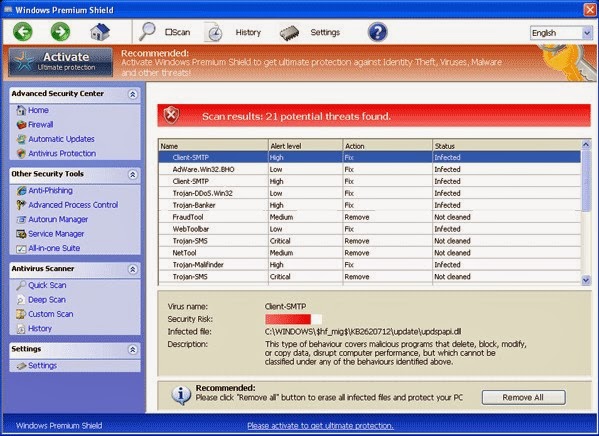
Windows Premium Shield is a rogue program which attacks your computer without any of your permission. It scans your PC automatically as soon as you boot your computer, and gives you false warning message stating that there are many viruses or threats in your computer. However, when you tried to remove those viruses and threats with Windows Premium Shield, you are asked to purchase the full version of it. So that is the point: Windows Premium Shield provides you fake information, trying to lure users to purchase this useless anti-virus program. Please note: if you purchase this rogue program, your financial account might be revealed to hackers or designers of Windows Premium Shield.
Windows Premium Shield changes the startup items as soon as it comes to your computer so that it can be launched automatically with the system booting. Infected files and registry entries will be injected to your system. Besides, it causes many other problems. For example, computers may shut down and restart randomly, or suffer blue screen problem. Windows Premium Shield will also mess up your system running and programs’ functions. So users are suggested to uninstall Windows Premium Shield as soon as you can to protect your computer security.
How to Remove / Uninstall Windows Premium Shield
Method one: manually remove Windows Premium Shield from the infected computer.
Your computer may perform badly with the Windows Premium Shield, so you can get it into the safe mode with net working. Please note: privilege is limited in safe mode, so it is better to get into the normal mode when you have removed the main infected files.
Restart your computer and press F8 constantly. Choose Safe mode with net working when you get the Advanced boot option.
Stops running processes related to Windows Premium Shield.
Press Ctrl+Shift+Esc to open the Task Manager Window, the click Processes tab.
Search and remove all files related to Windows Premium Shield.
%AppData%\guard-<random>.exe
%AppData%\result1.db
Delete all registry entries associated with Windows Premium Shield.
HKEY_CURRENT_USER\Software\Microsoft\Windows\CurrentVersion\Settings
HKEY_CURRENT_USER\Software\Microsoft\Windows NT\CurrentVersion\Winlogon "Shell" = "%AppData%\guard-<random>.exe"
HKEY_LOCAL_MACHINE\SOFTWARE\Microsoft\Windows\CurrentVersion\policies\system "ConsentPromptBehaviorAdmin" = "0"
HKEY_LOCAL_MACHINE\SOFTWARE\Microsoft\Windows\CurrentVersion\policies\system "ConsentPromptBehaviorUser" = "0"
Method two: automatically remove Windows Premium Shield with SpyHunter.
Step one: Click on the icon below to download SpyHunter automatically.
Step two: Follow the instructions to install SpyHunter on your computer step by step.
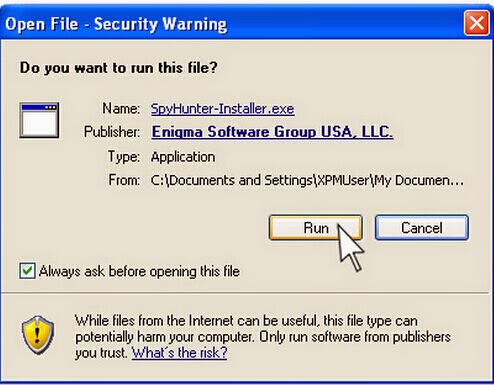
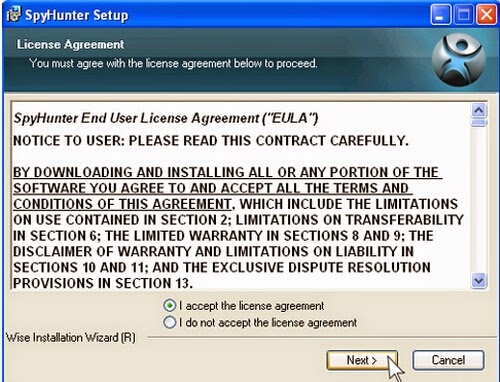

Step three: After finishing the installation, run SpyHunter and click "Malware Scan" button to scan your computer, and then clean up files and entries related to Windows Premium Shield completely.
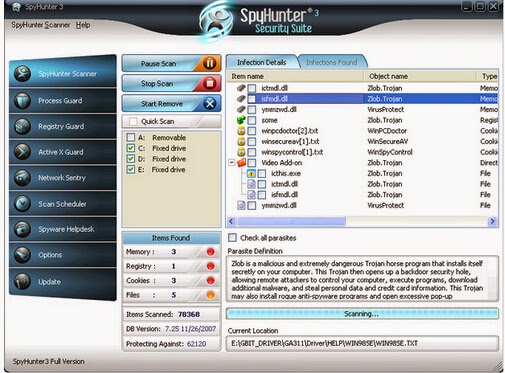
Step four: Restart your computer to check whether your computer works properly again.
Notes: The two approaches above are useful to remove Windows Premium Shield, but manual removal is relatively difficult to handle. However, any mistakes made in the process of operation will easily cause further damage to the system. So if you are not skilled in the operation of computer, we strongly recommend SpyHunter to you. SpyHunter is designed specifically to remove malicious viruses and malware, and to take preventive measures to protect computers in the future.
>>> Download SpyHunter to help you protect your computer in the future!


No comments:
Post a Comment