What Is UpdatesJava.com?
UpdatesJava.com is definitely a browser hijacker virus which aims to download malware to your computer and mess up your system running. Whenever you open your browsers, this page takes place your homepage. Users will get the following message if your computer is infected with UpdatesJava.com browser hijacker virus:
Warning: your current browser is outdated!
A critical security update has been released and you are required to update your Java Player. This page will automatically close once the security update has been installed.
Free Java Security Update (Required)
Download and update Java for your desktop computer now to proceed.

If you click to close this page, you cannot do it because you are keeping asking if you want to leave this page. Apparently, UpdatesJava.com is not a good thing to your computer. It replaces your homepages, displays fake Java update message, and aims to break down your browsers. In the matter of fact, it drops its own files to your system, and is able to change your default browser settings including homepages, default search engines, DNS settings and so on. Users suffer the homepage hijacker or web page redirection problems once infected. What is more, new tabs open automatically and jump to this page. If your computer is infected seriously, you cannot use your browsers at all because whatever pages you open, it jumps to this malicious web site.

Properties of UpdatesJava.com Browser Hijacker Virus
1. UpdatesJava.com drops its own files and registries to your computer;
2. UpdatesJava.com displays fake information to users, luring you to download malware programs or other threats to your computer;
3. UpdatesJava.com changes your default browser settings;
4. UpdatesJava.com hijacks your homepages and redirects your search results;
5. UpdatesJava.com can disable your browser running;
6. UpdatesJava.com is able to affect all your browsers.
How Can I Remove UpdatesJava.com Browser Hijacker Virus?
Approach one: uninstall UpdatesJava.com browser hijacker virus manually.
If all your browsers are infected, you can get into the safe mode with net working before you proceed. Here is the guide: Restart your infected computer. As your computer restarts but before Windows launches, tap "F8" key constantly. Use the arrow keys to highlight the "Safe Mode with Networking" option, and then press ENTER.
Step 1: Open your Task Manger by pressing Ctrl+Alt+Delete keys and end the processes of UpdatesJava.com.
Step 2: The associated files to be removed in folders on Local Disk:
%CommonAppData%\WPM\
%CommonAppData%\WPM\update\
%CommonAppData%\WPM\wprotectmanager.exe
c:\Program Files\Mozilla Firefox\searchplugins\ UpdatesJava.xml
Step 3: Guide to reset Internet Explorer.
Open Internet Explorer. Click on the Tools menu and then select Internet Options. In the Internet Options window click on the Advanced tab. Then click on the Reset, check Delete personal settings. Then click Reset.
Step 4: Restart your computer to normal mode and check the effect.
Approach two: automatically remove UpdatesJava.com browser hijacker virus with SpyHunter.
Perhaps many people would like to manually remove UpdatesJava.com browser hijacker virus by themselves, but actually, for most of users, manual removal is not the best choice. Because manual remove is so complicated that it is easy to make mistakes to cause further damage to the infected computer. To avoid this problem, I strongly recommend SpyHunter to you. Using SpyHunter to remove UpdatesJava.com browser hijacker virus is easier and faster. For SpyHunter is designed specifically to remove UpdatesJava.com browser hijacker virus browser hijacker and other virus.Step 1. Download SpyHunter to your computer to remove UpdatesJava.com browser hijacker virus and protect your computer in the future.
Step 2. Install SpyHunter on your computer step by step.
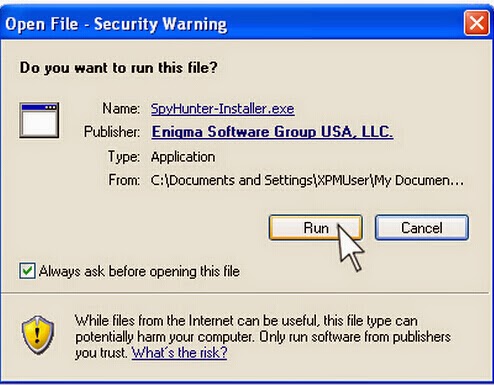
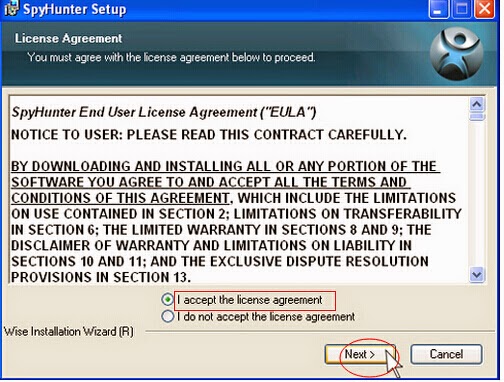
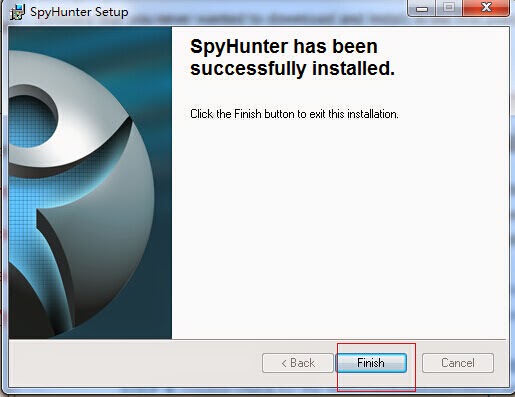
Step 3. After the installation, do a full scanning to detect all harmful files.

Tips: Manual removal is too intricate to handle, while automatic removal with SpyHunter is easy, effective, and preventive. For those users who are not sensitive to computer, downloading SpyHunter to assist you with eliminating UpdatesJava.com browser hijacker virus will be a wiser decision.
>>> Download SpyHunter to help protect your computer!!

.jpg)
No comments:
Post a Comment