Windows AntiBreach Tool Description
Windows AntiBreach Tool is a fake anti-virus program. This rogue program aims to collect money from innocent users. Windows AntiBreach Tool scans your computer automatically when you boot your computer, and displays you many viruses, threats and infections to users. If you try to remove all those infections in your PC with Windows AntiBreach Tool, you are asked to purchase this program. Don’t be scared. Windows AntiBreach Tool shows you fake information after scanning. It creates malicious files and registry entries to your system, and changes your start-up items as soon as it comes to your computer. System files and program files can be corrupted by this rogue program, and many system functions can be disabled by Windows AntiBreach Tool.
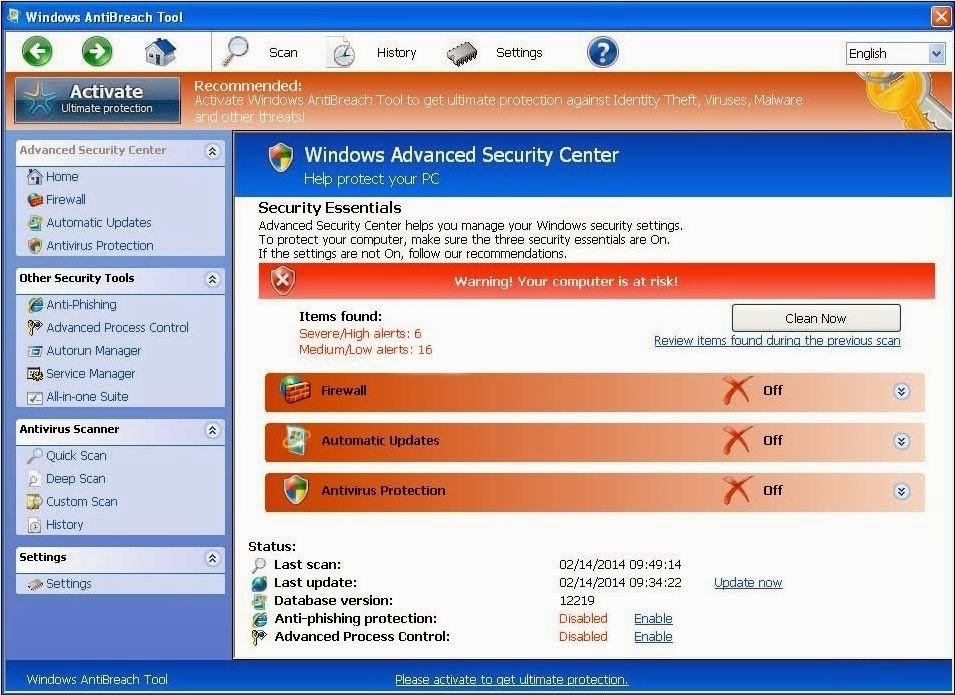
Users suffer many problems once infected with Windows AntiBreach Tool rogue program virus. Browser hijacker or redirection is the most common problem. Computer shuts down and restarts randomly, and blue screen problem occurs from time to time. Your Internet connection may be disabled sometimes. Besides, users are not recommended to purchase the Windows AntiBreach Tool, because you may install other viruses to your computer in this way, and your financial info may be recorded and sent to hackers or designers of this program. To protect your computer security, and your private information, you need to uninstall Windows AntiBreach Tool as soon as you can.
How to Remove / Uninstall Windows AntiBreach Tool Manually
a: Get into the safe mode with networking
<Restart your computer. As your computer restarts but before Windows launches, tap "F8" key constantly. Use the arrow keys to highlight the "Safe Mode with Networking" option, and then press ENTER>
b: Stop all the processes, files and registry entries of Windows AntiBreach Tool
Step1: Go to Task Manager with Alt+Ctrl+Delete and stop its process.
Step2. Remove Windows AntiBreach Tool files, search the related files:
%AppData%\svc-<random>.exe
%AppData%\data.sec
Step3. Remove Windows AntiBreach Tool registries:
HKEY_LOCAL_MACHINE\SOFTWARE\Microsoft\Windows NT\CurrentVersion\Image File Execution Options\msseces.exe
HKEY_LOCAL_MACHINE\SOFTWARE\Microsoft\Windows NT\CurrentVersion\SPP
HKEY_LOCAL_MACHINE\SYSTEM\CurrentControlSet\Services\bckd
HKEY_LOCAL_MACHINE\SYSTEM\CurrentControlSet\Services\bckd "ImagePath" = "123123.sys"
How to Remove / Uninstall Windows AntiBreach Tool Automatically with SpyHunter
Step 1: Download Spyhunter antivirus program by clicking the icon below;
Step 2. Install SpyHunter on your computer step by step.
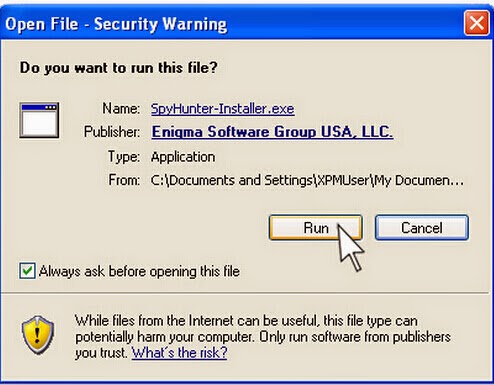
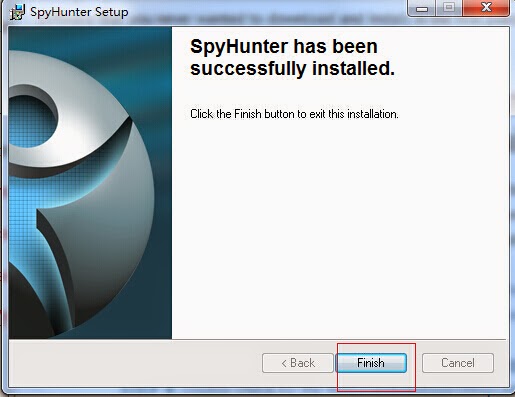
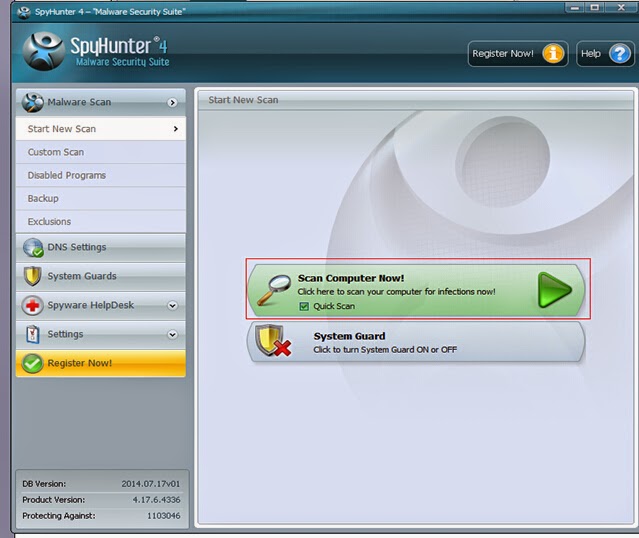
Notes: Manual removal is so complicated that it is not proposed to be used for most of the users. Compared with manual removal, automatic removal with SpyHunter is easier and more effective. So we strongly propose downloading SpyHunter to remove Windows AntiBreach Tool automatically, and to protect your computer in the future.

.jpg)
No comments:
Post a Comment