>>> Effective way to remove DealsFactor completely!
General Description about DealsFactor
DealsFactor is thought to be a deceptive application which is classified as an adware or a Potentially Unwanted Program (PUP). You can go to its official website at www.dealsfactor.com to get detailed information about DealsFactor. It seems that DealsFactor is similar to other useful applications, but if you pay more attention to its description, you will notice that you can’t make sure who is responsible for this piece of software, and this fact makes both Terms of Use and Privacy policy completely null and void. Actually, DealsFactor is a kind of adware that is disadvantageous to your computer.
Once DealsFactor gets into your computer, it will display many malicious traits. For example, it is designed specifically to make money, so it will display tons of ads on your browser in the form of banners, in-text links or sponsored links. And DealsFactor is a browser add-on that can be added to your browsers without your knowledge or permission, such as Mozilla Firefox, Internet Explorer and Google Chrome. Moreover, DealsFactor has the ability to redirect you to some malicious websites, which will easily cause your system to be attacked by other harmful viruses. What’s worse, DealsFactor is able to help the third party ( cyber criminals) to steal your personal information by reviewing your search queries, browsing histories or cookies.
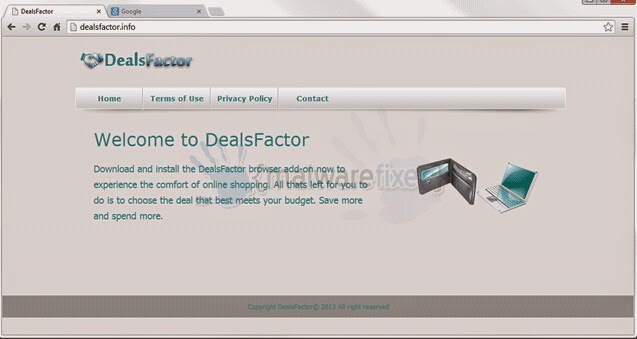
DealsFactor often comes with free software. If you want to keep away from it, then you should keep a close eye on the processes of installation. During the installation, you should always opt for Custom and Advanced installation. Anyway, if your computer has already been infected with DealsFactor, you’d better take some effective measures to uninstall it soon. However, if you don’t know how to remove DealsFactor, keep reading this post that is helpful.
Helpful Guide to Remove DealsFactor
Solution one: manually uninstall DealsFactor.
Remove DealsFactor from Internet Explorer, Firefox and Google Chrome
1. Internet Explorer:
1) Open Internet Explorer, and the click Tools → Manage Add-ons → Toolbars and Extensions, step by step.
2) Search for the unfamiliar and malicious entries related to DealsFactor, and then click “Uninstall”.
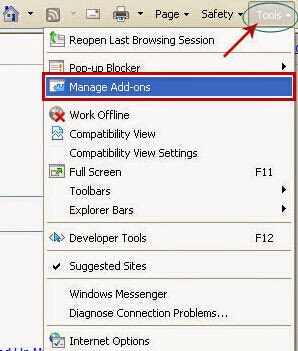
2.Firefox Chrome
1) Open Mozilla Firefox, click Tools→ Options→ Privacy.
2) Under the Privacy tab, click Remove Individual Cookies link.
3) In the Cookies showing box, eliminate all the cookies created by DealsFactor.
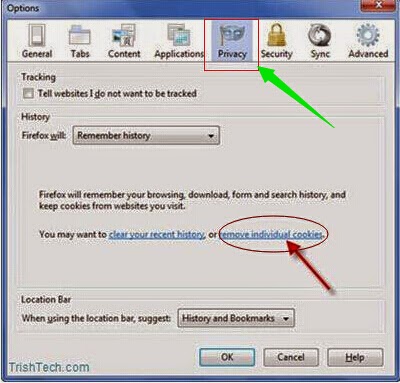
3. Google Chrome:
1) Click the Chrome menu button on the Google Chrome browser, select Tools → Extensions.
2) Select all extensions caused by DealsFactor and then click delete button.
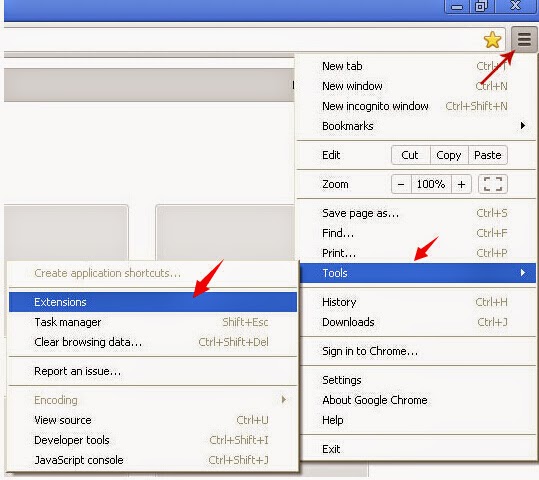
Solution two: automatically remove DealsFactor with SpyHunter.
Step one: Download SpyHunter on your computer by clicking the icon below.
Step two: Follow the prompts to automatically install SpyHunter
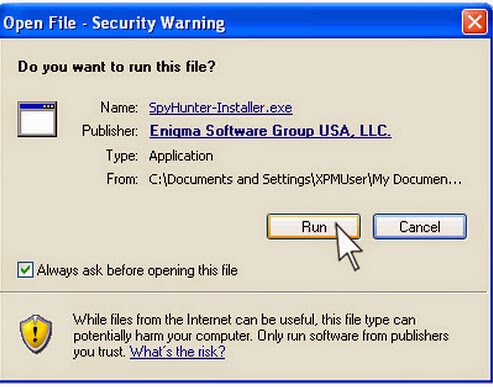
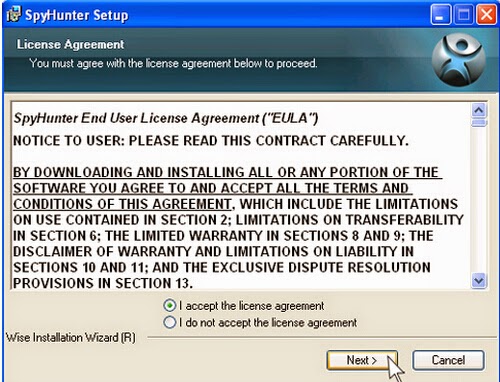

Step three: After the installation, run a full scan on the infected system to find out every threats, and then delete them completely.

Notes: It is too complex for the users to remove DealsFactor manually. If the user who is not accomplished in computer insists in removing DealsFactor manually, he will easily make errors to cause further damage to the infected system. So, for the safety of the computer, we strongly recommend you to use SpyHunter to remove DealsFactor, which is easier and safer.

%25L_LE%7DDVPDY9I_IN%60J.jpg)
No comments:
Post a Comment