“Do not know how to remove it. Will not uninstall and shows pop up on reboot. Have used Rkill and Malwarebytes Anti Malware. Also ran ESET.”
Another victim:
“How do I remove Fastfix Pro virus from my computer? I have used everything under the sun: Malwarebytes, Norton, Spybot, but still cannot get rid of the nasty program. Can someone please help me? My computer will be ruined. HELP!!!! “
>>> How to remove Fastfix Pro completely?
What is Fastfix Pro?
Fastfix Pro is like other rogue security programs, such as Optimizer Pro, Smart Guard Protection. Fastfix Pro claims that it is an effective anti-virus program which can help protect your computer from being attacked by any viruses. But actually, Fastfix Pro is a deceptive anti-virus program. The main purpose of Fastfix Pro is used to scare inexperienced computer users by showing some misleading alarms. Once Fastfix Pro is installed on your computer successfully, it will control your computer quickly. Moreover, Many malicious activities will be triggered on your computer by Fastfix Pro. For example, it pretends to detect tons of infections on your computer, and then you will be asked to remove those infections quickly. Otherwise, your computer will be destroyed sooner or later, but you have to pay for the new version to help remove those detected viruses. Fastfix Pro itself is not a useful anti-virus program but a harmful virus. You should be careful not to trust any messages provided by it.
What can Fastfix Pro do to your computer?
1.It is able to steal your important confidential information, such as your credit card number.
2.It has the ability to corrupt your files and registry entries.
3.It can produce tons of error messages to mislead you.
How to remove Fastfix Pro from your computer completely?
Fastfix Pro is harmful to your computer, in order to protect your system, if you find Fastfix Pro running on your system, take quick actions to delete it from your computer totally. If you have no idea about how to uninstall it, keep reading. We will introduce two available methods to you.
Method one: manually remove Fastfix Pro.
step one: Boot up the infected computer, press F8 at the very beginning, choose “Safe Mode with Networking” and press Enter to get in safe mode with networking.
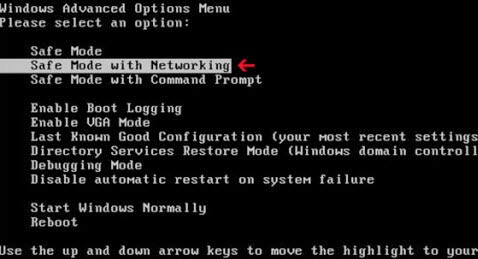
Step two: Empty temp files to clean out harmful files.
a. Hold and press Win + R key together and bring up Run box.
b. Put in %temp% and hit Enter key, temp file folder will display automatically.
c. Select all items by pressing Ctrl + A key together, right click the mouse and select delete to remove them all.
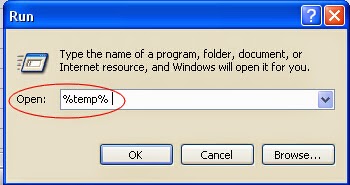
Step three: Get rid of registry items related to Fastfix Pro.
a. Back up registry entries in case of any mistaken operation.
b. Tap Win + R key altogether to display Run box. Open Registry Editor by putting regedit in Runbox and hit Enter.
c. Look through the registry entries and find out all listed harmful items. Right click on them and click Delete to remove.
d. Examine following entries respectively. Seeing any suspicious key value started with Run, right click on it and select Delete.
HKEY_CURRENT_USER\Software\ Fastfix Pro
HKEY_LOCAL_MACHINE\SOFTWARE\Microsoft\Windows\CurrentVersion\Uninstall\ Fastfix Pro virus HKEY_LOCAL_MACHINE\SOFTWARE\Microsoft\Windows\CurrentVersion\Explorer\Browser Helper Objects\[random numbers]
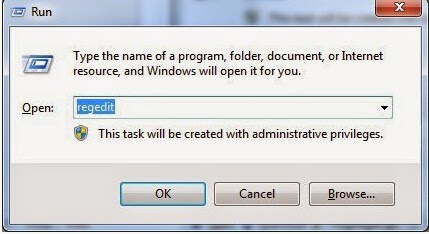
Step four: Terminate processes and service run by Fastfix Pro.
a. Activate Task Manager. Click Ctrl + Alt +Delete for Win 7/XP users, and Ctrl + Shift + ESC for Win8 users.
b. Move to View tab and choose Select Columns from the list. Tick Image Path Name and PID, click OK.
c. Search for harmful processes and services of the virus listed in the following. Click on the items to select them and click End processes.
Method two: automatically stop Fastfix Pro with SpyHunter.
Step 1. You can download SpyHunter by clicking on the icon below.
Step 2. Install SpyHunter on your computer by following the prompts.
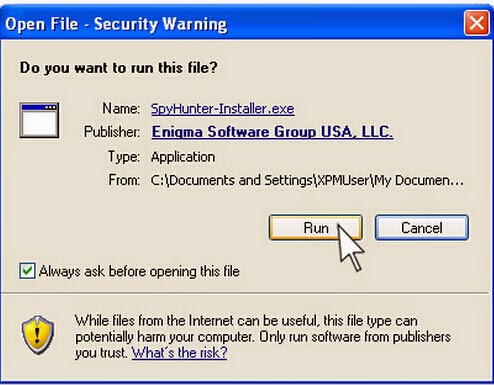
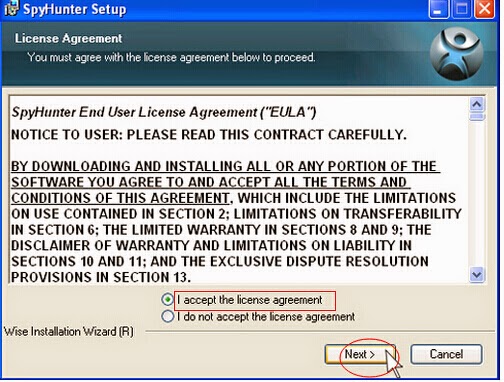
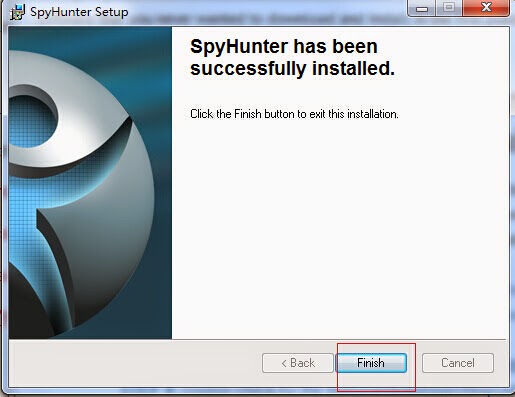
Step 3. Start a full scan to detect malicious files relate to Fastfix Pro, and then delete them completely.
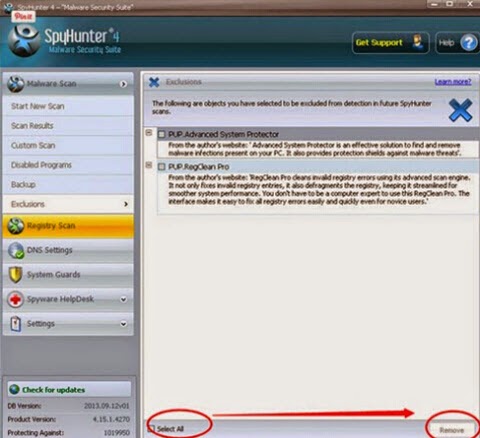
Step 4. Reboot the infected computer to check whether all harmful files have been removed.
Notes: Although it is possible to manually remove Fastfix Pro, such activity can permanently damage your system if any mistakes are made in the process. While advanced SpyHunter antivirus program is able to automatically repair themselves if not completely removed. Thus, manual removal is recommended for experienced users only, such as IT specialists or highly qualified system administrators. For other users, we recommend using Spyhunter.

.png)
No comments:
Post a Comment