What Is IStartSurf.com?
IStartSurf.com is categorized as a browser hijacker which always sneaks into your computer without your knowledge or consent by using improper ways. Strictly, we could not say IStartSurf.com is a virus, but once installed on your computer, IStartSurf.com will take many notorious actions to cause kinds of disastrous consequences to the users. For example, IStartSurf.com is able to insert into the browsers and hijack your default search engine without your consciousness. In this case, no matter when you search a wanted website, your browser will be redirected to IStartSurf.com or some other malicious websites containing many dangerous viruses.
The main purpose of IStartSurf.com is to be used to make money, so as long as it has a chance to get access to your computer, it will display tons of commercial ads and in-text sponsored links on your computer,which will irritate you much and also make your computer run at a lower speed. Moreover, many Potentially Unwanted Programs (PUPS) will be installed on your system.
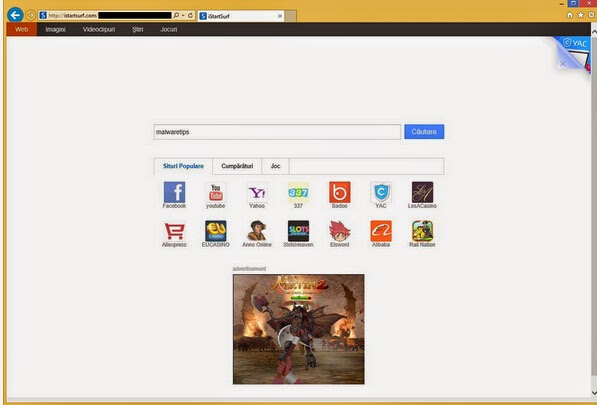
>>> Guide to remove IStartSurf.com effectively!!
How Do I Get IStartSurf.com?
IStartSurf.com is usually bundled with free software, such as video recording/streaming, download-managers or PDF creators. For example, when you install VPlay, you will also agree to change your browser homepage to iStartSurf.com and default search engine to search.yahoo.com. In order to avoid IStartSurf.com, you’d better pay more attention to the installing processes because a software often includes optional installs. During the installation, make sure you have opted for the Custom or Advanced installation, and deselected anything that is unfamiliar to you.
What Can I Do to Uninstall IStartSurf.com Completely?
Approach one: manually get rid of IStartSurf.com from the infected system.
1. End Relevant Processes
1) Press Ctrl+Shift+Esc together to pop up Windows Task Manager > click Processes tab
2) Find out and end IStartSurf.com’s processes
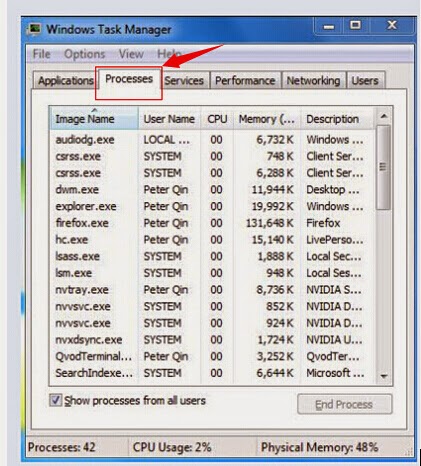
2. Show Hidden Files
Click on Start button→Control Panel→Appearance and Personalization→click on Folder Options→click on View tab in the Folder Options window→ Show hidden files → non-tick Hide protected operating system files (Recommended) > press OK.
.
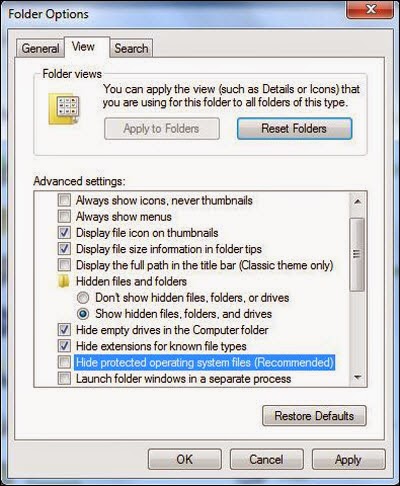
3. Delete Relevant Registry Entries and Files
1) Delete the registry entries related to IStartSurf.com through Registry Editor
Press Win+R to bring up the Run window, type “regedit” and click “OK”
While the Registry Editor is open, search and delete its registry entries:
HKEY_LOCAL_MACHINE\SOFTWARE\Microsoft\Windows NT\CurrentVersion\Image File Execution Options\msmpeng.exe
HKEY_LOCAL_MACHINE\SOFTWARE\Microsoft\Windows NT\CurrentVersion\Image File Execution Options\msseces.exe
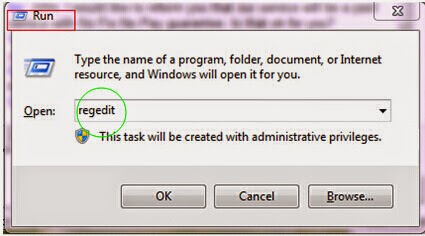
4.Erase IStartSurf.com from browsers.
Internet Explorer
1) Locate the menu bar then click on Tools, select Internet Options from the drop-down list.
2) In the pop-up window, click on Advanced tab to find out the Reset button to click on.
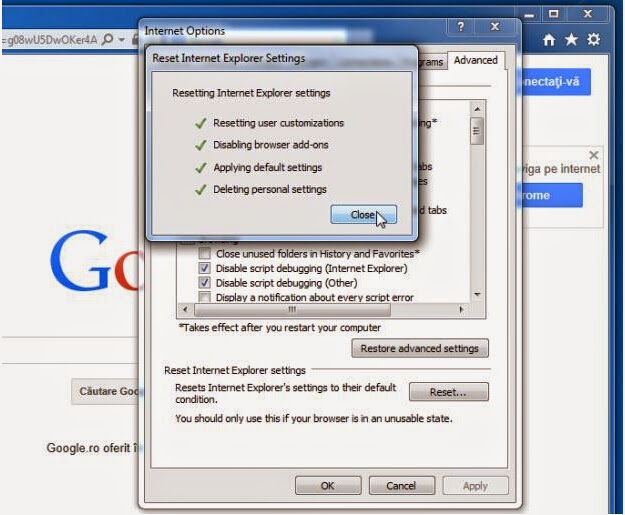
Mozilla Firefox
1) Go to the menu bar then click on Help, choose the Troubleshooting Information to open it.
2) In the displayed page, click on Reset Firefox button to start the browser resetting.
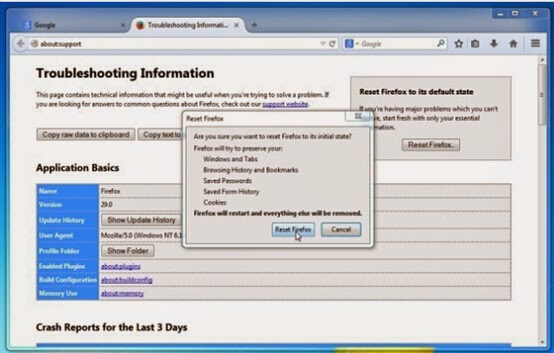
Google Chrome
1) Click on Google Chrome wrench icon then click on Settings from the menu.
2) Find out the Show Advanced Settings link then click on the Reset Browser Settings button.
3. Restart the browser once finished the resetting.
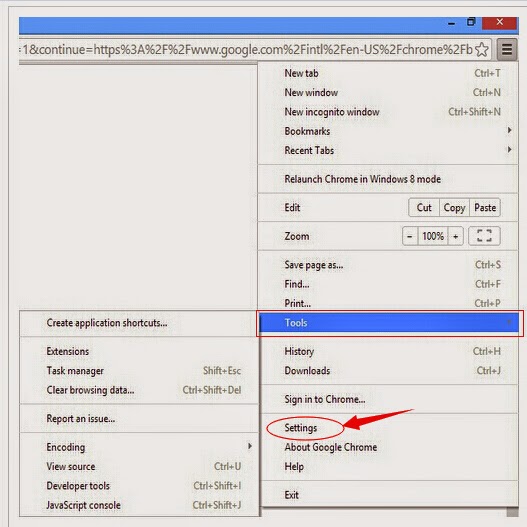DPAN8PE%7BM%244T1SKD.jpg)
Approach two: automatically block IStartSurf.com with SpyHunter.
Step one: Click the icon below to download SpyHunter.
Step two: Install SpyHunter on your computer step by step.
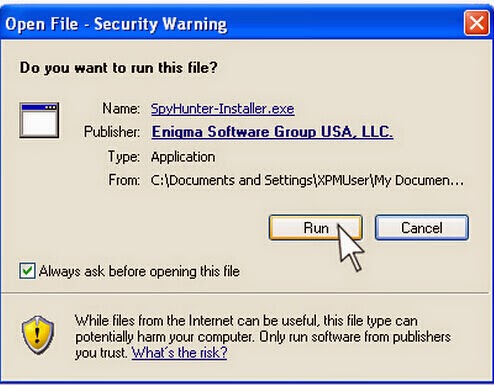
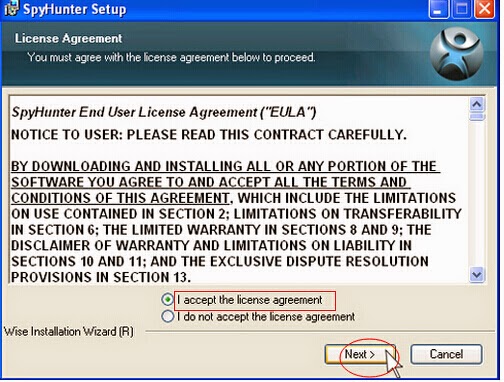
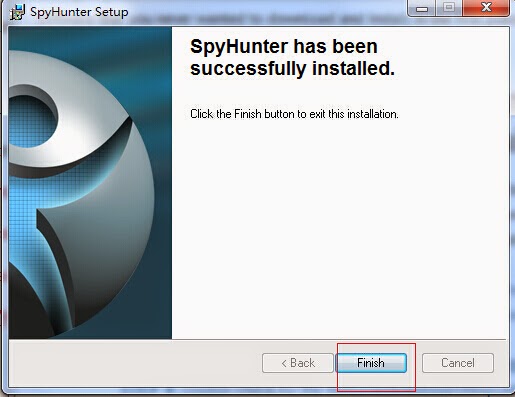
Step three: Start a complete scan on the infected computer,and then remove all the detected threats.
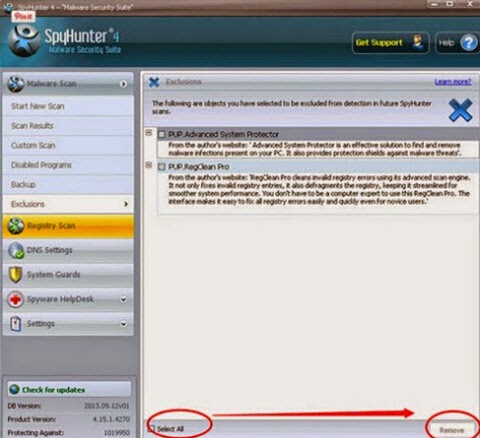
Step four: Reboot your computer to scan one more time to make sure all threats have been deleted.
Attention: If you are not skilled in operating computer, you are not advised to use manual removal method, because manual removal is too complicated and difficult to handle. So we highly expect you to download SpyHunter to remove IStartSurf.com, which is more effective. Moreover, SpyHunter is useful to protect the computer by taking some preventive measures in the future.

.jpg)
No comments:
Post a Comment