Iminent Toolbar / Search.iminent.com Instruction
If your homepages are changed to Search.iminent.com without your permission, then your computer is infected with Search.iminent.com browser hijacker virus. All browsers including Internet Explorer, Google Chrome and Mozilla Firefox can be affected. Once infected, homepages will be replaced by pages related to Search.iminent.com such as http://search.iminent.com/SearchTheWeb/v6/1033/homepage/Default.aspx. It pretends to be a useful search engine, while it comes to your computer without your awareness. So that is the point. If it is legal, why does it come to your computer sneakily?
Search.iminent.com comes with other free downloads on the Internet. When users download or update programs or games from the Internet, it is downloaded and installed together. Iminent Toolbar is installed immediately to the infected browsers, and other browsers can be infected sooner or later. It drops malicious files and registry entries to the system, and changes the default browser settings such as homepages and default search engines.
Harmful Behaviors of Search.iminent.com / Iminent Toolbar
1. Search.iminent.com / Iminent Toolbar comes to your computer without any of your permission;
2. Search.iminent.com / Iminent Toolbar changes default browser settings such as homepages or default search engines;
3. Search.iminent.com / Iminent Toolbar displays you floods of advertisements to annoys your online activities;
4. Search.iminent.com / Iminent Toolbar injects other threats and infections to your computers;
Guide to Remove Search.iminent.com / Uninstall Iminent Toolbar
Solution one: manually remove Search.iminent.com from your PC.
1. Launch the Task Manager by pressing keys Ctrl+Alt+Del or Ctrl+Shift+Esc at the same time, search for iminent processes and right-click to end them.

2. Tap Windows+R keys together to pop up the Run box, type in regedit and hit OK to open Registry Editor; then find out the following iminent registry entries and delete:


HKEY_LOCAL_MACHINE\SOFTWARE\Microsoft\Internet Explorer\Low Rights\ElevationPolicy\[random numbers]
HKEY_LOCAL_MACHINE\SOFTWARE\Classes\TypeLib\[random numbers]
HKEY_LOCAL_MACHINE\SOFTWARE\OnlineCasinoExtra \SearchAssistant
HKEY_CURRENT_USER\Software\OnlineCasinoExtra
HKEY_LOCAL_MACHINE\SOFTWARE\Microsoft\Windows\CurrentVersion\Explorer\Browser Helper Objects\[random]
3. Get rid of the listed files created by iminent:
%ProgramFiles%\IMinent\bar\[random].dll
%ProgramFiles%\IMinent\bar\[random].exe
%System%\[random].exe
%Temp%\[random].exe
4. Reset DNS:
Set the DNS as Google’s public DNS: Click Start menu >> Control Panel >> View network and tasks >> change adapter settings >> right click the net work adapter you are using (LAN or WLAN) >> properties >> double click Internet Protocol Version 4 (TCP/IPv4) >> use the following DNS server addresses >> set the Preferred DNS server as 8.8.8.
5. Reset IE Home Page
Select Start Menu > Control Panel > Internet Options > General>>Type your preferred home page's URL>>Click "Use Default," "Apply," and "OK."

6. Reset Internet Explorer: Open Internet Explorer.
Click on the Tools menu and then select Internet Options. In the Internet Options window click on the Advanced tab. Then click on the Reset, check Delete personal settings. Then click Reset.

Video Guide to Uninstall Malicious Toolbar
Solution two: automatically remove Search.iminent.com with SpyHunter.
Step one: Click the following red icon to download SpyHunter to help remove Search.iminent.com from your computer.
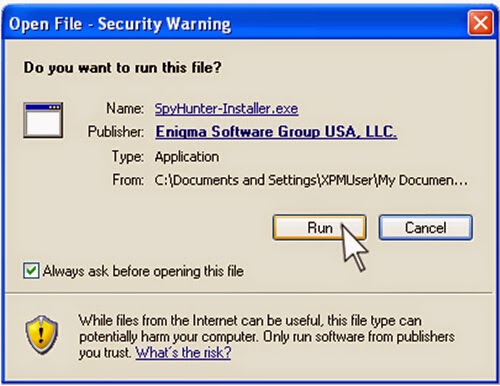
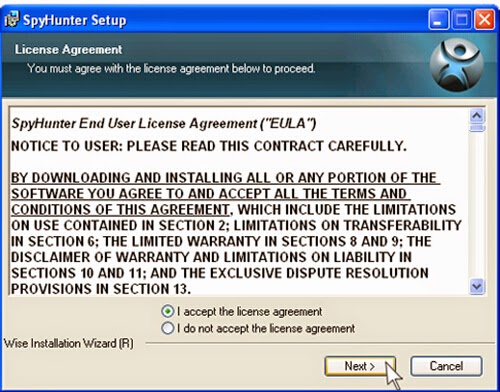
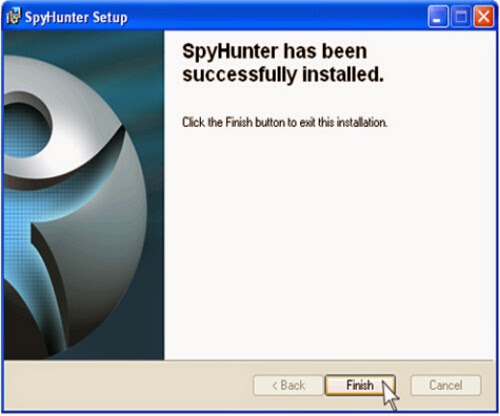
Step three: Start a full scanning with SpyHunter after it is installed in your computer.

Step four: Select all the threats and virus related Search.iminent.com, and then eliminate them all completely.
Attention: It is quite complicated to remove Search.iminent.com manually, so for the safety of the computer, I strongly recommend you SpyHunter. As a kind of powerful anti-virus program, SpyHunter can terminate Search.iminent.com completely, can take effective measures to protect your system in the future as well.
Remove Search.iminent.com with SpyHunter!




No comments:
Post a Comment