BetterSurf Description
BetterSurf, also Ads by BetterSurf, is an adware program which is able to display users many advertisements pop-ups. All kinds of advertisements including clothes, commercial products, computer optimizer programs and others will be displayed. Users are not recommended to click on those ads and links, because you will be redirected to unfamiliar or unsafe web pages, and other infections and threats will be installed to the compromised computer.
Besides those annoying ads, BetterSurf may cause other problems. Homepages may be replaced by unfamiliar web sites, and searching results may be redirected to hacked web sites. BetterSurf comes to the target computer with free downloads from the Internet in most of the times, or it can also be installed from spam email attachments or hacked web sites. In fact, BetterSurf is able to drops malicious files and registry entries to the infected system, and installs malicious toolbars and add-ons to your browsers, that is why it can cause browser problems.
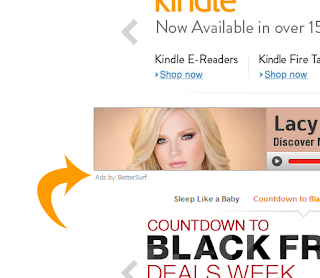
Properties of BetterSurf (Ads by BetterSurf)
1. BetterSurf comes to your computer without any of your permission;
2. BetterSurf displays all kinds of ads to users;
3. BetterSurf annoys users’ online activities and degrades computer performance;
4. BetterSurf offers unfamiliar or unsafe links which will bring other infections to the compromised computer;
5. BetterSurf drops malicious files and registry entries to the system;
6. BetterSurf installs toolbars and add-ons to your browsers.
Method to Stop / Remove BetterSurf
Approach one: uninstall BetterSurf manually from the infected computer.
To manually get rid of BetterSurf virus, it’s to end processes, unregister DLL files, search and uninstall all other files and registry entries. Follow the removal guide below to start.
1: Stop BetterSurf running processes in Windows Task Manager first.
( Methods to open Task Manager: Press CTRL+ALT+DEL or CTRL+SHIFT+ESC or Press the Start button->click on the Run option->Type in taskmgr and press OK.)
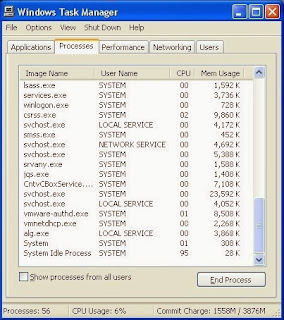
2: Reset IE Home Page
Select Start Menu > Control Panel > Internet Options > General>>Type your preferred home page's URL>>Click "Use Default," "Apply," and "OK."

3: Go to the Registry Editor and remove all BetterSurf registry entries listed here:
(Steps: Hit Win+R keys and then type regedit in Run box to search)
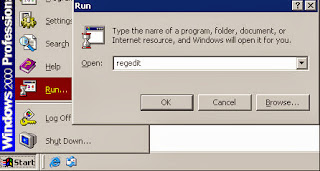
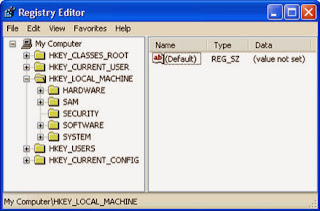
HKEY_LOCAL_MACHINE\SOFTWARE\Microsoft\Windows\CurrentVersion\Run\”[VARIABLE]” = “%Temp%\[VARIABLE]”
HKEY_LOCAL_MACHINE\SOFTWARE\Microsoft\Windows\CurrentVersion\Run\”[VARIABLE]” = “rundll32.exe %Temp%\[VARIABLE] [EXPORTED FUNCTION] 0″
HKEY_LOCAL_MACHINE\SYSTEM\CurrentControlSet\Control\SafeBoot\Minimal\{TROJAN FILE NAME}
HKEY_LOCAL_MACHINE\SYSTEM\CurrentControlSet\Control\SafeBoot\Network\{TROJAN FILE NAME}
HKEY_LOCAL_MACHINE\SYSTEM\CurrentControlSet\Services\{TROJAN FILE NAME}
BetterSurf
4: All BetterSurf associated files listed below need to be removed:
%program files%\ BetterSurf popups
%documents and settings %\ all users\BetterSurf ads
%AllUsersProfile%\{random}\
%AllUsersProfile%\{random}.lnk
5: Clear your internet history records, internet temp files and cookies.
Video on How to Remove Ads Programs
Approach two: automatically remove BetterSurf with SpyHunter.
Step one: Download SpyHunter by clicking the following icon.Step two:Install SpyHunter on your computer step by step.
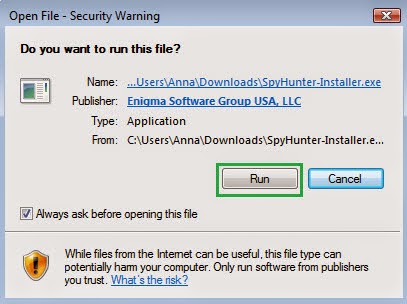
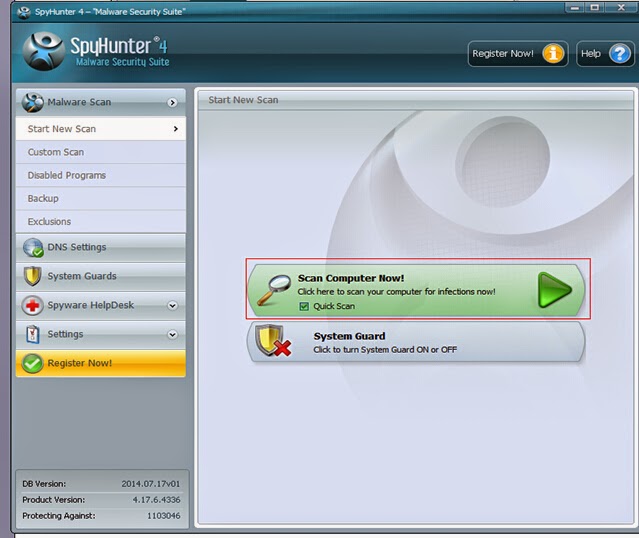
Step three: After installation, fully scan your computer, and then detect and remove every unfamiliar programs related to BetterSurf.

Note: I strongly advise using SpyHunter to remove BetterSurf, because manual removal is too complicated to deal with, and it is easy to crash your system because of the mistakes made during the operation. SpyHunter is a powerful anti-virus program which can remove kinds of virus, and take preventive measures to protect the systems daily.
1. Automatically remove BetterSurf with SpyHunter from your infected computer.
2. SpyHunter helps your computer be free from virus.


No comments:
Post a Comment