Windows Antivirus Booster Description
Windows Antivirus Booster can be classified as a rogue program which sneaks into your computer without any of your notice. It is installed when used download or update p0rograms share programs or games from the Internet. It can also be installed if you visit hacked web sites or download attachments from spam email attachments. It injects malicious files and registry entries to your system as soon as it is installed, and changes the start-up items to let itself being activated automatically with the system booting, and on the other hand, disabling anti-virus programs from the start-up.
Windows Antivirus Booster is a computer virus which can damage your system files and programs files. The infected machine may shut down and restart randomly. Blue screen problems occur from time to time. Your system runs weirdly, and programs cannot work properly.
Windows Antivirus Booster scans your computer automatically whenever you boot your PC, and warns you that there are many infections and viruses in your computer. Once you click “Clean Now” to fix your computer, you are asked to register this program. Users are not recommended to download anything from here because Windows Antivirus Booster is a rogue virus, and will install other viruses or malware to your PC if you register this malware. Users have to remove Windows Antivirus Booster as soon as you can to protect your computer.
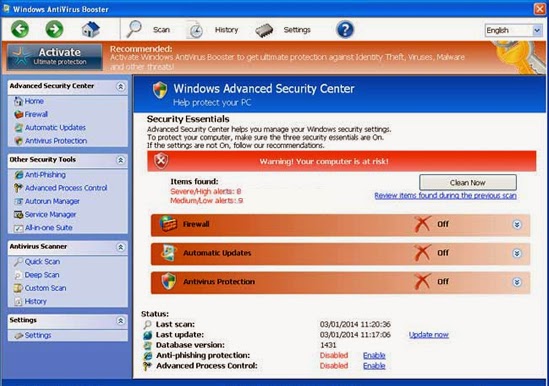
Properties of Windows Antivirus Booster Rogue Virus
1. It injects malicious files and registry entries to your computer;
2. It changes the start-up items to be activated with the system booting;
3. It corrupts your system files and programs files;
4. It displays fake information to users, misleading you to download other malware to your computer, and giving out your credit card information;
5. It degrades your computer performance;
How to Uninstall / Remove Windows Antivirus Booster Rogue Virus Manually
a: Get into the safe mode with networking
For win 7,win vista, win xp: <Restart your computer. As your computer restarts but before Windows launches, tap "F8" key constantly. Use the arrow keys to highlight the "Safe Mode with Networking" option, and then press ENTER>
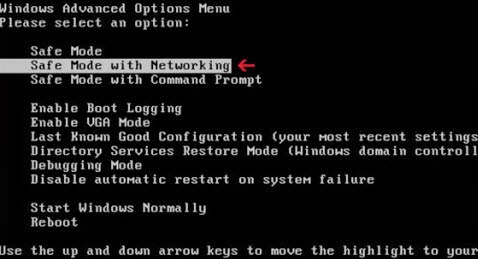
b: Stop all the processes, files and registry entries of Windows Antivirus Booster
Step1: Go to Task Manager with Alt+Ctrl+Delete and stop its process.
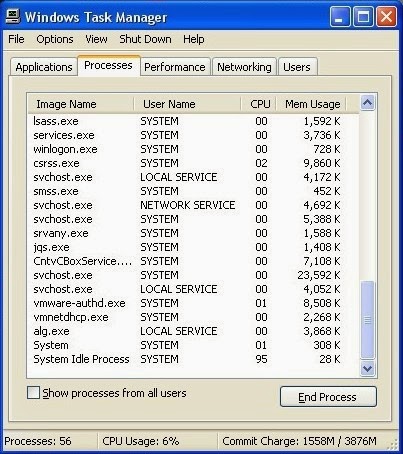
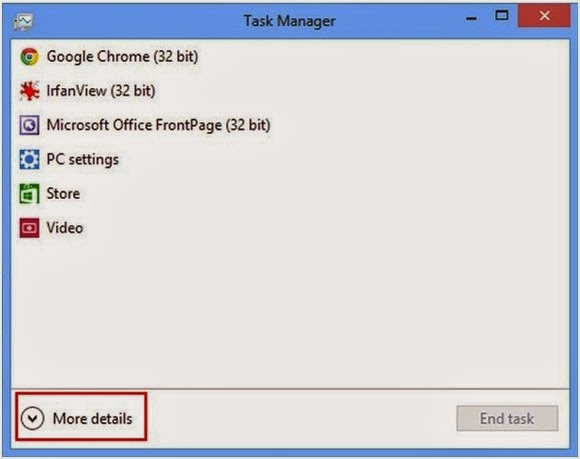
Step2. Remove Windows Antivirus Booster files, search the related files:
%AppData%\svc-<random>.exe
%AppData%\data.sec
%UserProfile%\Desktop\Windows AntiVirus Booster.lnk
%AllUsersProfile%\Start Menu\Programs\Windows AntiVirus Booster.lnk
Step3. Remove Windows Antivirus Booster registries:
HKEY_CURRENT_USER\Software\Microsoft\Windows\CurrentVersion\Run "MS-SEC" = %AppData%\svc-<random>.exe
HKEY_CURRENT_USER\Software\Microsoft\Windows\CurrentVersion\Run "ZSFT" = %AppData%\svc-<random>.exe
HKEY_LOCAL_MACHINE\software\microsoft\Windows NT\CurrentVersion\Image File Execution Options\MpCmdRun.exe
HKEY_LOCAL_MACHINE\SOFTWARE\Microsoft\Windows\CurrentVersion\policies\system "ConsentPromptBehaviorUser" = 0
HKEY_LOCAL_MACHINE\SOFTWARE\Microsoft\Windows\CurrentVersion\policies\system "EnableLUA" = 0
How to Uninstall / Remove Windows Antivirus Booster Rogue Virus Automatically with SpyHunter
Step 1. Download SpyHunter to your computer to remove Windows Antivirus Booster rogue virus and protect your computer in the future.
Step 2. Install SpyHunter on your computer step by step.
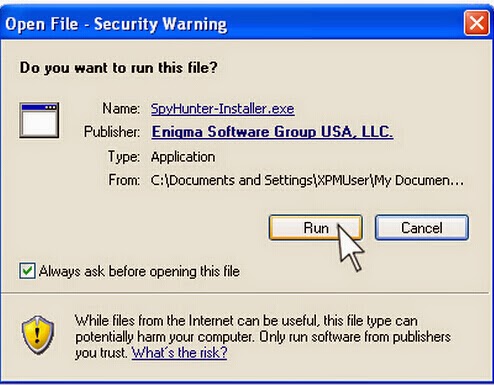
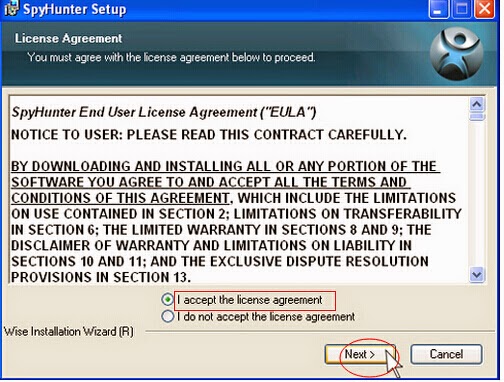
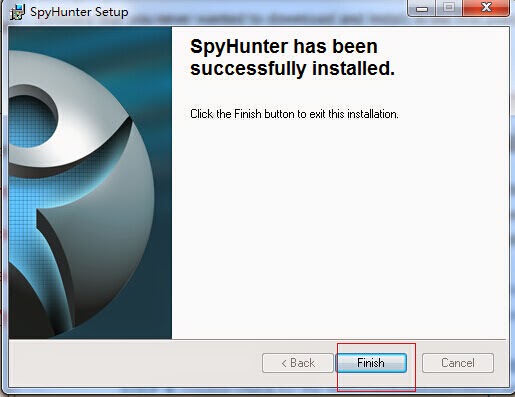
Step 3. After the installation, do a full scanning to detect all harmful files.

Tips: Manual removal is too intricate to handle, while automatic removal with SpyHunter is easy, effective, and preventive. For those users who are not sensitive to computer, downloading SpyHunter to assist you with removing Windows Antivirus Booster rogue virus will be a wiser decision.
>>> Download SpyHunter to help protect your computer!!

.jpg)
No comments:
Post a Comment