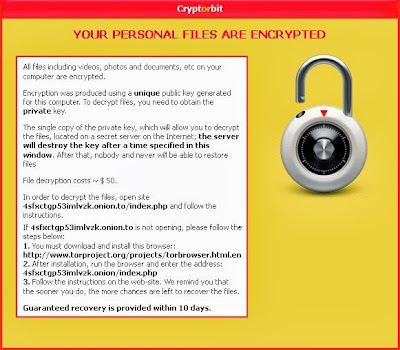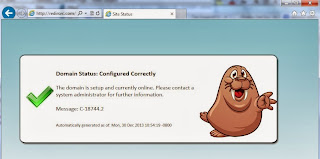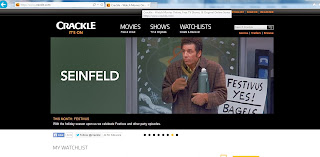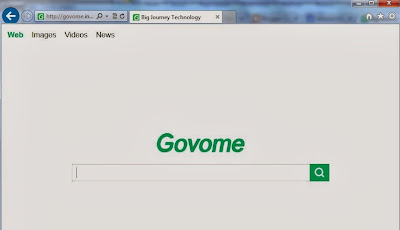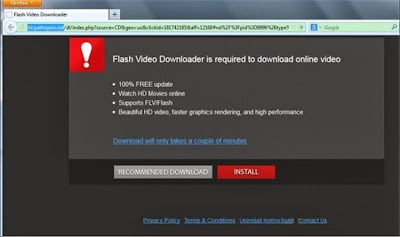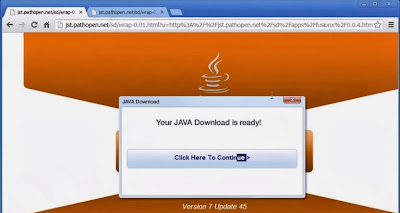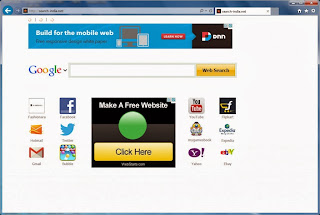Encryption wad produced using a unique public key generated for this computer. To decrypt files, you need to obtain the private key.
The single copy of the private key, which will allow you to decrypt the files, located on a secrete server on the Internet; the server will destroy the key after a time specified in this window. After that, nobody and never will be able to restore files.
File decryption costs ~ $ 50.
Follow the instructions on the web sites we offered above. We remind you that the sooner you do, the more changes are left to recover the files.
Guaranteed recovery is provided within 10 days.